Remove Filter Dialog
The Remove Filter dialog helps you to specify the filters you want to remove from the current data component as a response to the message it receives at runtime. It appears when you select *Remove Filter and then select OK in the Web Action List dialog.
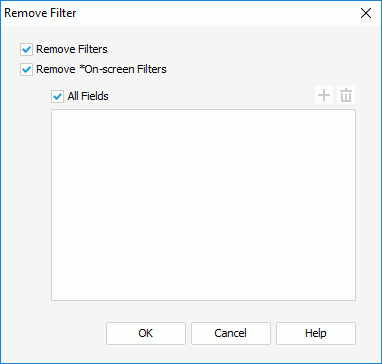
The following are details about options in the dialog:
Remove Filters
Removes the filter conditions from the data component, which are created via the Filter option on a field’s shortcut menu, the Filter web action and the Filter dialog.
Remove *On-screen Filters
Removes the filter conditions from the data component, which are created by the On-screen Filter web action.
- All Fields
By default all filter conditions generated by the On-screen Filter web action will be removed. You can clear this option and then specify to remove filter conditions related to specific fields only. 
Adds a condition line to remove the filter condition related to the specified field.
Removes the selected condition line.
OK
Accepts the changes and closes this dialog.
Cancel
Does not retain any changes and closes the dialog.
Help
Displays the help document about this feature.
 Previous Topic
Previous Topic