Expression Dialog
Logi Report allows you to edit an expression for date parameters instead of choosing a specific date each time you run a report. For example, you may want to have a month to date report always having a begin date of the first day of the month and the end date as current date. By entering an expression, the defaults will always be the dates that you want to use.
The Expression dialog provides some built-in functions of the Date/Time type for you to edit an expression.
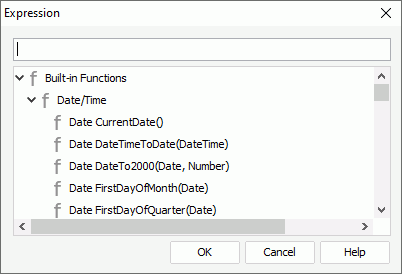
The current expression is displayed at the top of the dialog. Edit it directly in the text box. You can insert a function into the expression by double-clicking it from the built-in function list below. For details about the functions, see Formula Functions - Date/Time.
OK
Saves the expression and closes the dialog.
Cancel
Does not retain any changes and closes the dialog.
Help
Displays the help document about this feature.
 Previous Topic
Previous Topic