Logi JReport Sample Reports
Logi JReport comes with many pre-built sample reports. This topic describes a few of the sample reports, so that you can see how your own reports may look. The reports that you will be building in this tutorial are simpler than the sample reports.
Report sample 1: Invoice report
This is a typical invoice report, on which end users can perform the filtering, sorting and going functions on key columns by right-click functionality:
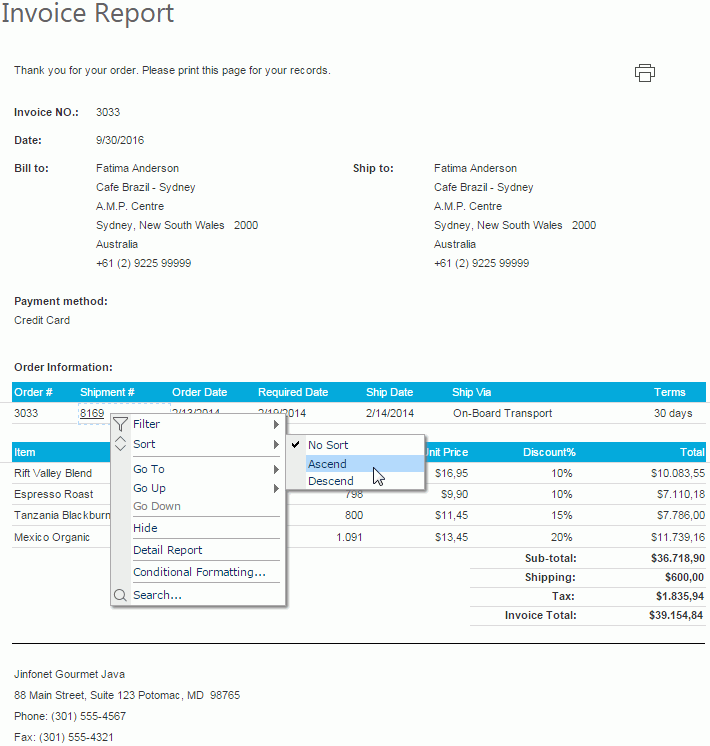
Report sample 2: Stock chart
End users can use this report to track performance indices over time. By using the mouse over, end users can instantly view specific metrics for a designated point in time:
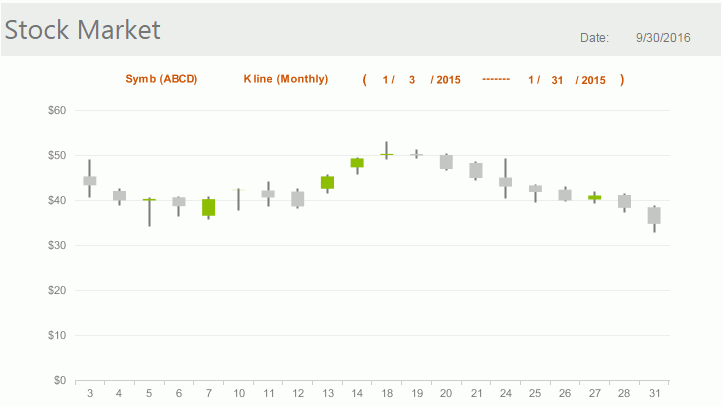
Report sample 3: Shipment details report
By using web controls in the report, end users can dynamically change the results of the report.
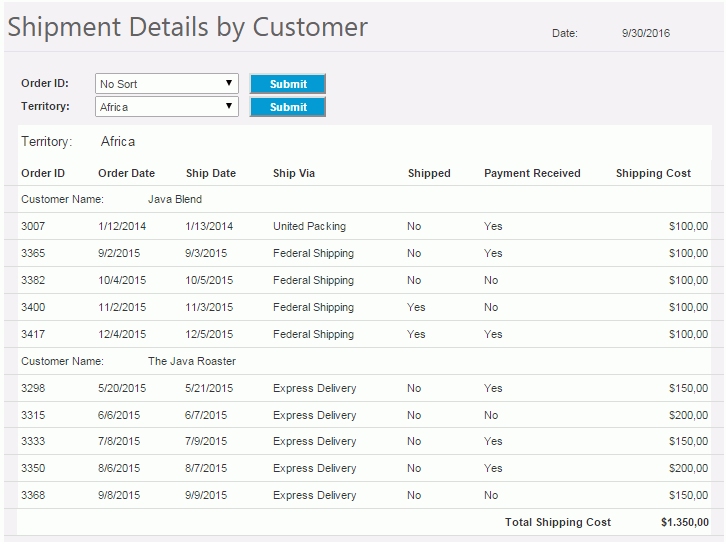
To see more sample reports, visit http://www.jinfonet.com/resources/Logi JReport-demo/.
 Previous Topic
Previous Topic