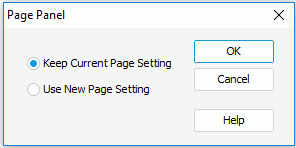Page Panel Dialog
The Page Panel dialog appears when you select Insert > Page Panel. It helps you to create a page panel. See the dialog.
The following are details about the options in the dialog:
Keep Current Page Setting
Specifies to create a new page panel with the current page settings.
Use New Page Setting
Opens the Page Setup dialog to create a new page panel with new page settings.
OK
Accepts all changes and closes the dialog.
Cancel
Does not retain any changes and closes the dialog.
Help
Displays the help document about this feature.
 Previous Topic
Previous Topic