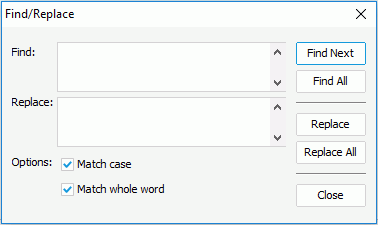Find/Replace Dialog
The Find/Replace dialog appears when you select the Menu > Edit > Search in the Formula Editor. You can then search for text in the formula text, and replace the found text with different text. See the dialog.
The following are details about options in the dialog:
Find
Specifies what to find.
Replace
Specifies what to use to replace the found text.
Options
Specifies the finding limit.
- Match case
Limits the search to text that exactly matches the case of the text you want to find. - Match whole word
Limits the search to text that matches one or more complete words.
Find Next
Jumps to and selects the next occurrence of the search words in the Formula Text.
Find All
Finds all occurrences of the search words in the Formula Text.
Replace
Replaces the found material one by one in the Formula Text.
Replace All
Replaces all of the found materials in the Formula Text.
Close
Closes the dialog.
 Previous Topic
Previous Topic