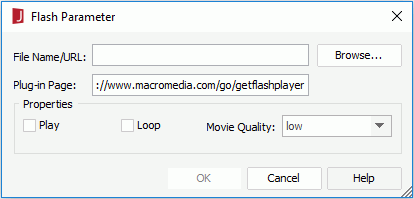Flash Parameter Dialog
The Flash Parameter dialog appears when you select Insert > Multimedia Objects > Flash, or drag the Flash button ![]() from the Components panel to a report. It helps you to insert a flash object (using the OLE mode) into a report. See the dialog.
from the Components panel to a report. It helps you to insert a flash object (using the OLE mode) into a report. See the dialog.
The following are details about options in the dialog:
File Name/URL
Specifies the URL of the plug-in page from which to download the player to play this flash file, if it isn't already installed on your local disk.
Plug-in Page
Specifies the URL of the plug-in page to play the flash file.
Specifies the properties for the flash file that is to be inserted into the report.
- Play
Specifies whether to play the flash file. - Loop
Specifies whether to play the flash file repeatedly. - Movie Quality
Specifies the quality for the flash file from the drop-down list.
OK
Accepts all changes and closes the dialog.
Cancel
Does not retain any changes and closes the dialog.
Help
Displays the help document about this feature.
 Previous Topic
Previous Topic