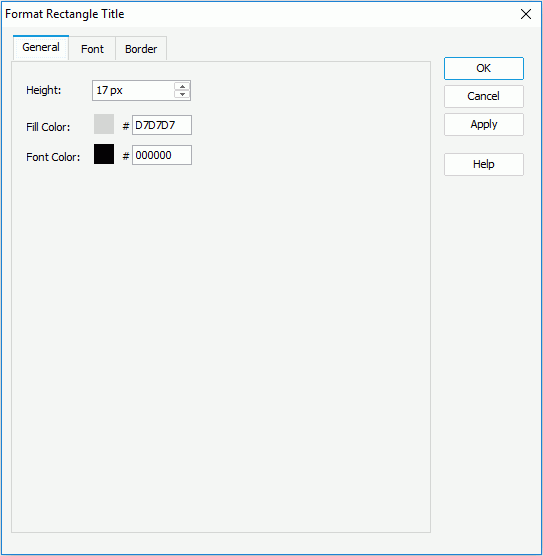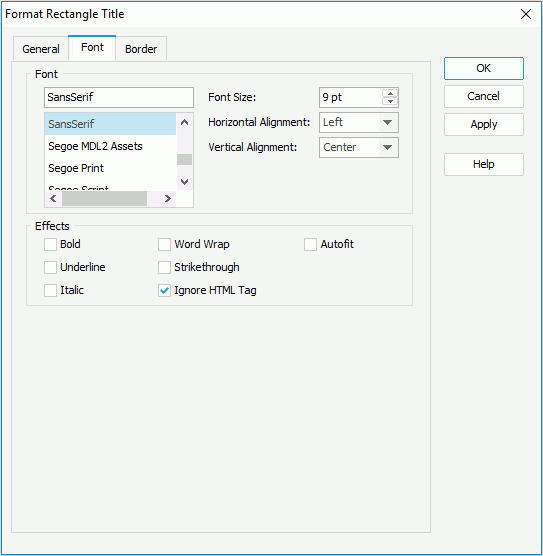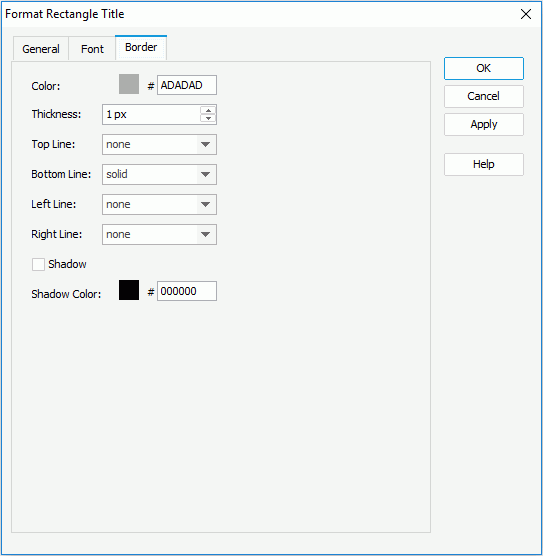Format Rectangle Title Dialog
The Format Rectangle Title dialog appears:
- When there is only one group in the heat map, right-click on the heat map, and then select Format Rectangle Title from the shortcut menu.
- When there are two or more groups in the heat map, right-click on the heat map, and then select a desired group field from the Format Rectangle Title submenu.
It helps you to format the rectangle title of the specified group, and consists of the following tabs:
OK
Applies the changes and closes the dialog.
Cancel
Does not retain any changes and closes the dialog.
Apply
Applies all changes and leaves the dialog open.
Help
Displays the help document about this feature.
General
Specifies the height and color properties of the rectangle title. See the tab.
Height
Specifies the height of the title.
Fill Color
Specifies the background color of the title. To edit the color, select the color image and select a color from the color palette or input the hexadecimal value (for example, 0xff0000) of a color directly in the text box.
Font Color
Specifies the foreground color of the title.
Font
Specifies the font properties of the rectangle title. See the tab.
Font
Specifies the font face of the text in the title.
Font Size
Specifies the font size of the text in the title.
Horizontal Alignment
Specifies the horizontal alignment mode of the text in the title.
Vertical Alignment
Specifies the vertical alignment mode of the text in the title.
Bold
Specifies whether to make the text bold or not.
Underline
Specifies whether the text will be underlined or not.
Italic
Specifies whether to make the text italic or not.
Word Wrap
Specifies whether or not to wrap the text to the title width.
Strikethrough
Specifies whether or not to attach a strikeout line to the text.
Ignore HTML Tag
If this option is unchecked, Logi JReport will parse HTML tag elements in the field value while the report is to be saved as an HTML file; or the field value will appear in the HTML file the same as that in Logi JReport (HTML tag elements in the field value, if any, will not be parsed).
Autofit
Specifies whether or not to automatically adjust the width of the title.
Border
Specifies the border properties of the rectangle title. See the tab.
Color
Specifies the border color.
Thickness
Specifies the border width.
Top Line
Specifies the style of the top border line.
Bottom Line
Specifies the style of the bottom border line.
Left Line
Specifies the style of the left border line.
Right Line
Specifies the style of the right border line.
Shadow
Specifies whether the borders will have a shadow effect or not.
Shadow Color
Specifies the color of the border shadow.
 Previous Topic
Previous Topic