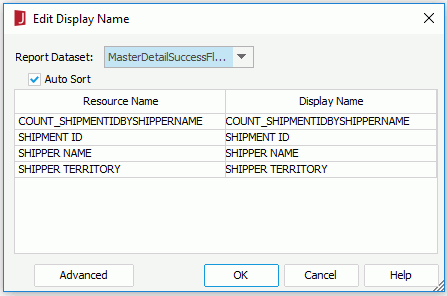Edit Display Name Dialog
The Edit Display Name dialog appears when you select Report > Edit Display Name. It helps you to customize the field names in a dataset so as to make them easier to be identified in Page Report Studio. See the dialog.
The following are details about options in the dialog:
Report Dataset
Lists all the datasets in the current report.
Auto Sort
Specifies to sort the fields automatically.
Resource Name
Displays the names of fields in the selected dataset.
Display Name
Specifies the display names for fields in the selected dataset.
Advanced
Opens the Edit Display Name for Component dialog to configure advanced display name settings.
OK
Applies the changes and closes the dialog.
Cancel
Cancels the changes and exits the dialog.
Help
Displays the help document about this feature.
 Previous Topic
Previous Topic