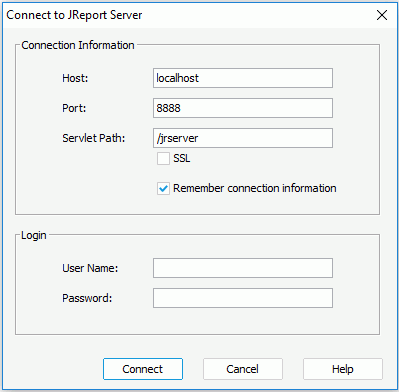Connect to JReport Server Dialog
The Connect to JReport Server dialog helps you to connect to Logi JReport Server in order to publish resources to the server, download resources from the server, get global NLS resources defined on the server, or import users, groups and roles from the server. See the dialog.
The following are details about options in the dialog:
Connection Information
Specifies information for connecting to the server.
- Host
Specifies the host of the remote web server. You can use the host name or the IP address. - Port
Specifies the port that the web server listens to. The default is 8888 for the standard server port. It is not the administration port. - Servlet Path
It is /jrserver when using the Logi JReport standalone server, and is used in the URL to access the servlet. If you are using an embedded server, for example Logi JReport.jar the servlet path would be /jreport/jrserver. - SSL
Abbreviation of Security Socket Layer. Check this option to specify whether to create an SSL connection when the server you are using is integrated with another web server which supports SSL. - Remember connection information
If checked, the connection information will be remembered by Logi JReport Designer, and next time when you open this dialog, the connection information you have specified will be automatically displayed in the dialog.
Login
Specifies the user name and password for login to the server.
- User Name
Specifies the user name used to access Logi JReport Server. - Password
Specifies the password of the user name.
Connect
Connects to Logi JReport Server.
Cancel
Does not retain the changes and closes the dialog.
Help
Displays the help document about this feature.
 Previous Topic
Previous Topic