Select Language Source Dialog Box Properties
Use the Select Language Source dialog box to choose where you want to get new languages. This topic describes how you can select a language source.
Server displays the dialog box when an administrator selects the Add button  above the Language box in the Global NLS page, Resource Tree NLS page, or the NLS Editor when editing NLS for a catalog.
above the Language box in the Global NLS page, Resource Tree NLS page, or the NLS Editor when editing NLS for a catalog.
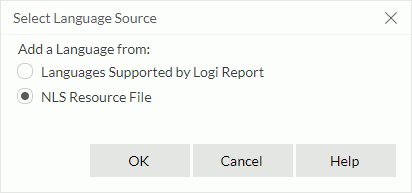
Languages Supported by Logi Report
Select if you want to add new languages from the Available Languages box. After you select OK, Server displays the Add Language dialog box.
NLS Resource File
Select if you want to add new languages from NLS resource files in your local folder. After you select OK, you can browse to the local folder containing the NLS resource files.
NLS resource files should follow the naming rule: NLS_[language]_[region A2]_[UserDefined].properties. The language argument is a valid ISO Language Code as defined by ISO-639. You can find a full list of these codes at a number of sites, for example: http://www.loc.gov/standards/iso639-2/php/code_list.php. The region argument is a valid ISO Country Code as defined by ISO-3166. You can find a full list of these codes at a number of sites, for example: http://www.chemie.fu-berlin.de/diverse/doc/ISO_3166.html.
OK
Select to go to the next step.
Cancel
Select to close the dialog box without selecting a language source.
Help
Select to view information about the dialog box.
 Previous Topic
Previous Topic