Logi Report v19 Enhancements
This topic introduces the significant features of the Logi Report v19 release.
- Enhanced UX
- Enhanced Table of Contents
- Enhanced Export Capabilities
- Enhanced Performance and Scalability
Enhanced UX
- You can now share datasets that are based on business views between data components in a web or page report, to improve the report performance at runtime.
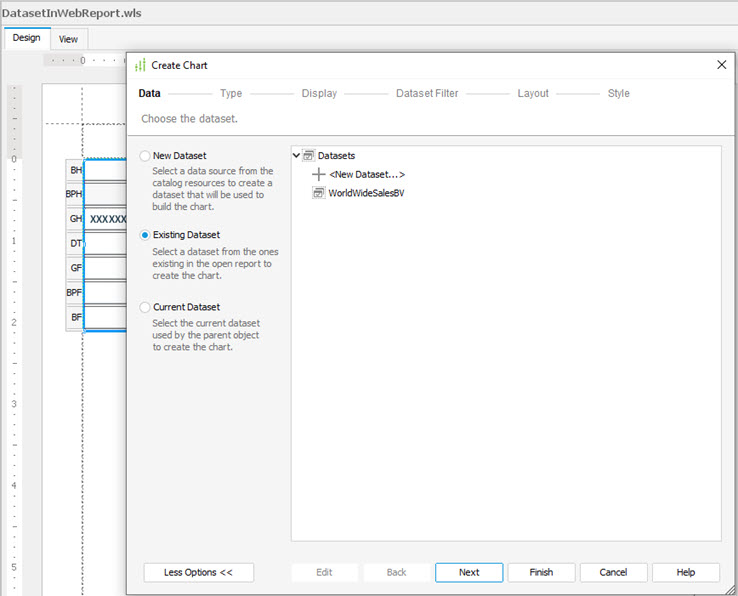
- You can now use data container links in web reports to set up data relations between two data containers in a parent-child relationship.
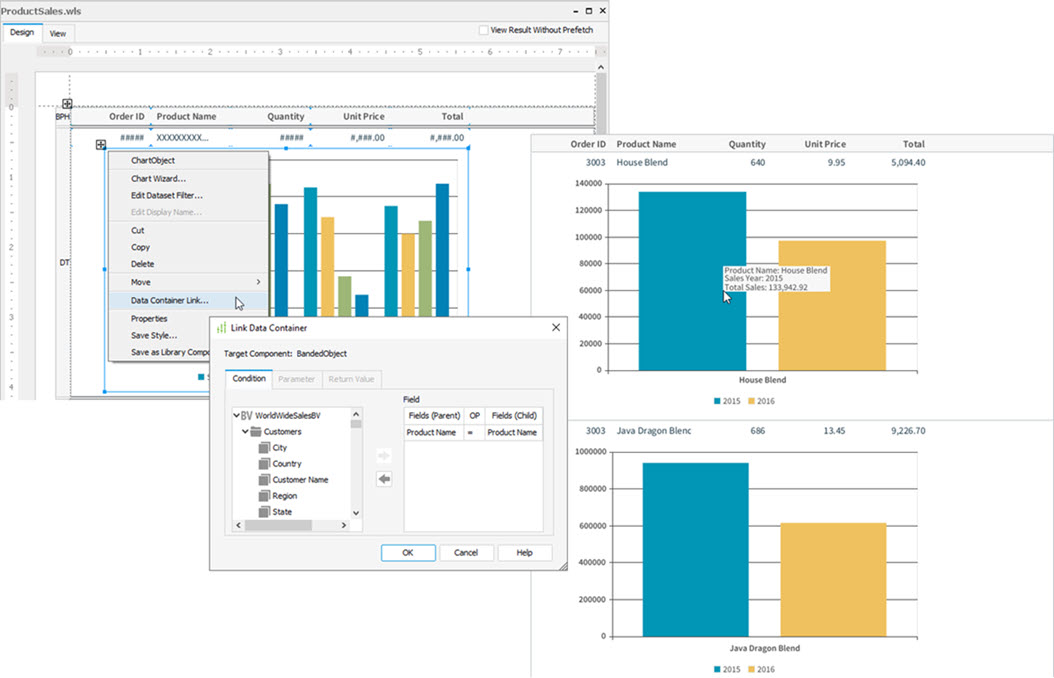
Enhanced Table of Contents
You can now display additional information such as a cover or preface for a report before the table of contents, and insert the Export Page Number and Export Total Page Number special fields in the report to display number for the cover, TOC, and report content pages differently or continuously (by setting the report's Continuous Page Number with TOC property). Using the Ignore TOC Anchor of Parent property, you can customize whether to generate TOC entries for objects that are contained in other objects when you exclude their parent objects from the TOC.
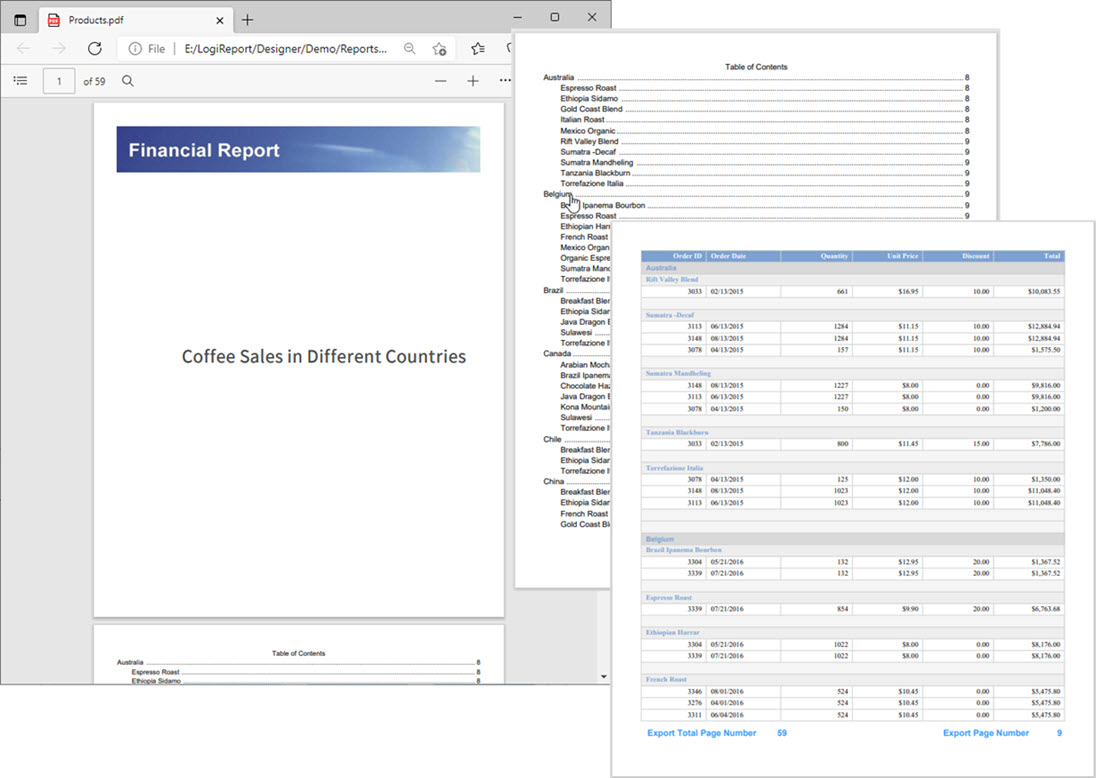
Enhanced Export Capabilities
- You can now select Use Custom File Extension on the export UI if you want to use your preferred extension (or to have no extension) for the file name of your report output.
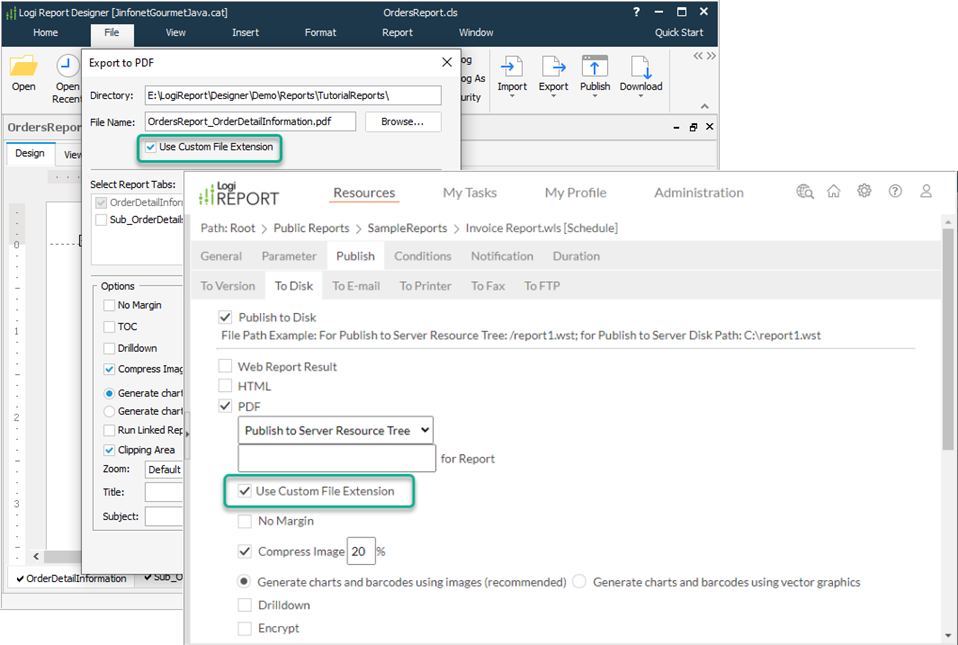
- You can now define the Title and Subject properties for the PDF output of your reports.
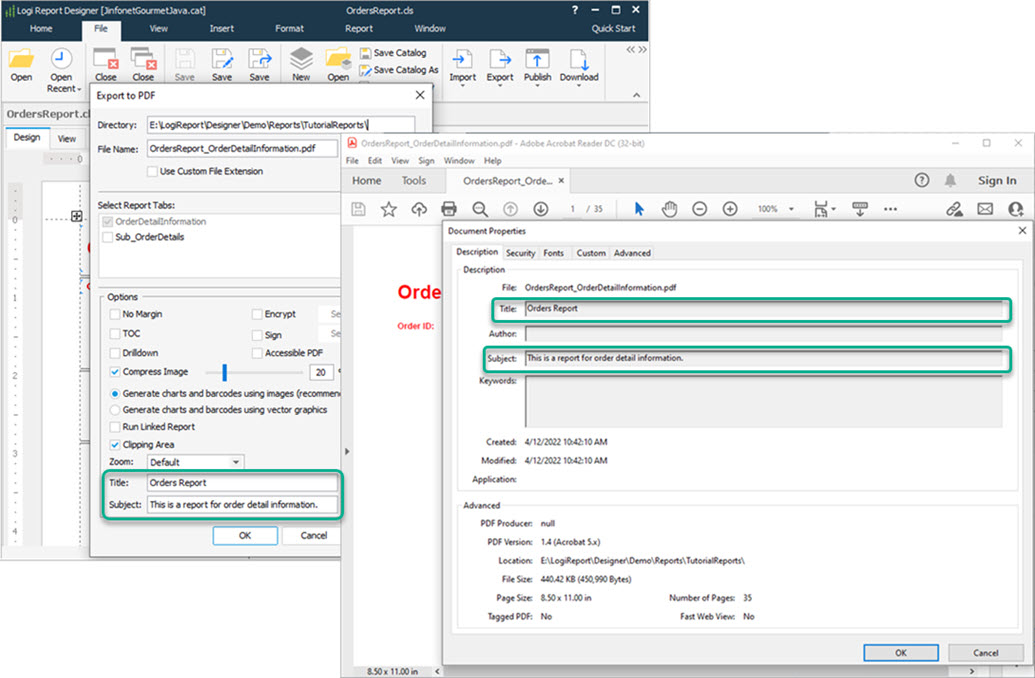
Enhanced Performance and Scalability
- You can now call the method _client.send(Request) or _client.send(Request[], integer) in a formula to fetch paginated JSON data from a REST Web Service either sequentially or concurrently.
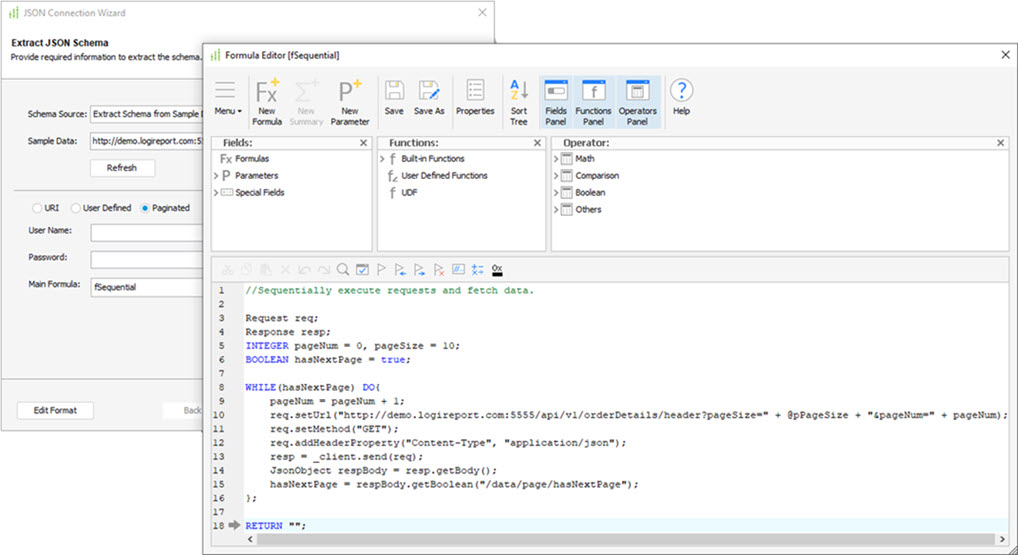
- Logi Report now attempts to apply all filters to the database when generating report data, when you enable On-Screen Filter Push-Down.
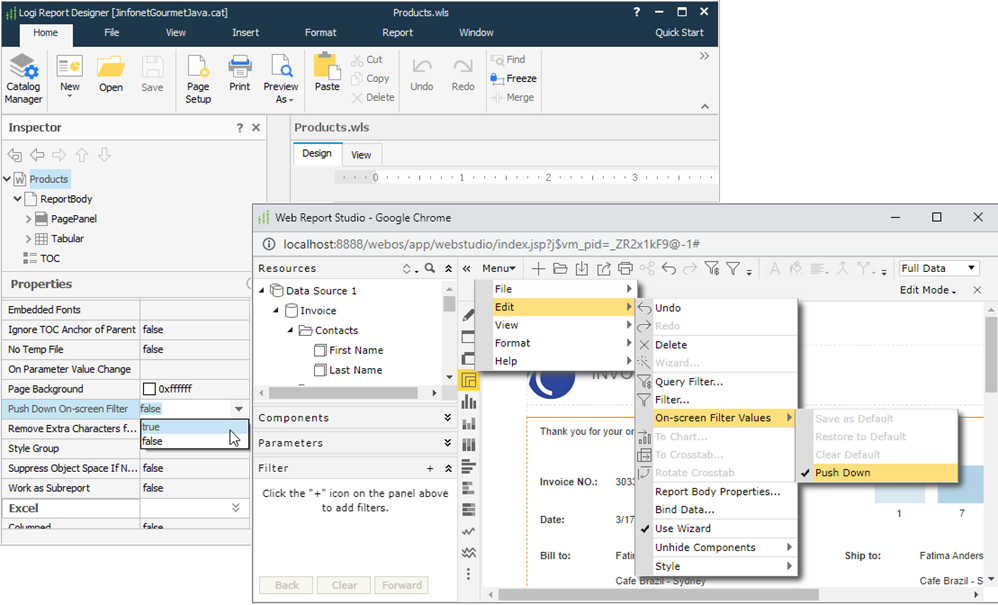
- Administrators can now cache JSON/XML connection data on Server in advance so that reports created from these connections can reuse the cached data, improving the report rendering performance.
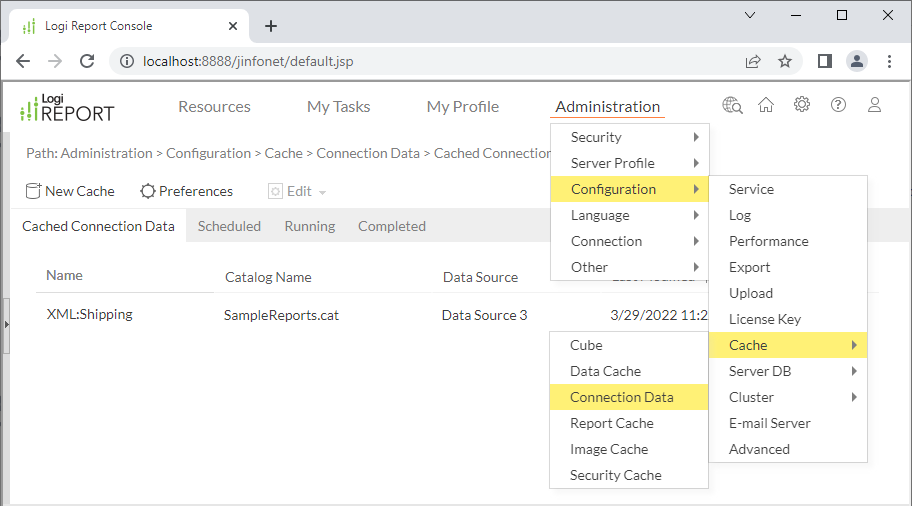
- You can now use REST APIs to schedule report bursting tasks to Version/Disk/E-mail/FTP, and schedule non-bursting results to Version/Disk/E-mail/Printer/Fax/FTP. For E-mail and FTP, you can also update properties of different formats.
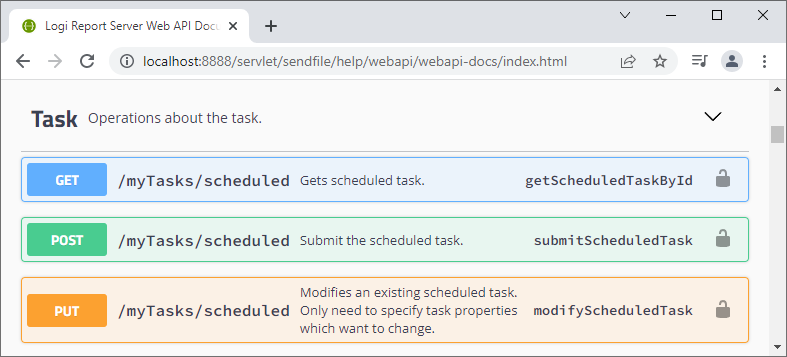
 Previous Topic
Previous Topic