Logi Report v19.1 Enhancements
This topic introduces the significant features of the Logi Report v19.1 release.
Improved Report UX
- You can now bookmark web reports and manage bookmarks at the report level in Web Report Studio.
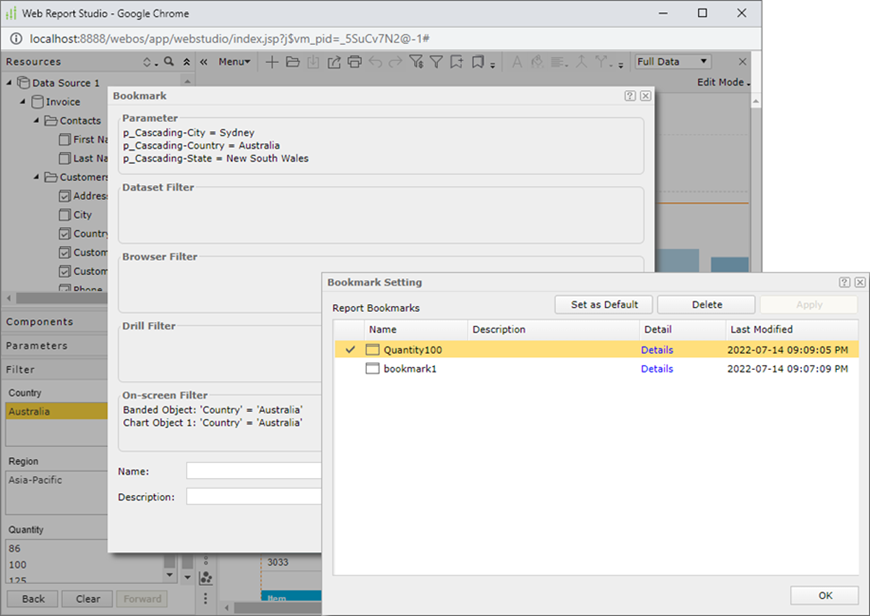
- You can now apply different formatting to the title and entries of each level in the table of contents of your reports.
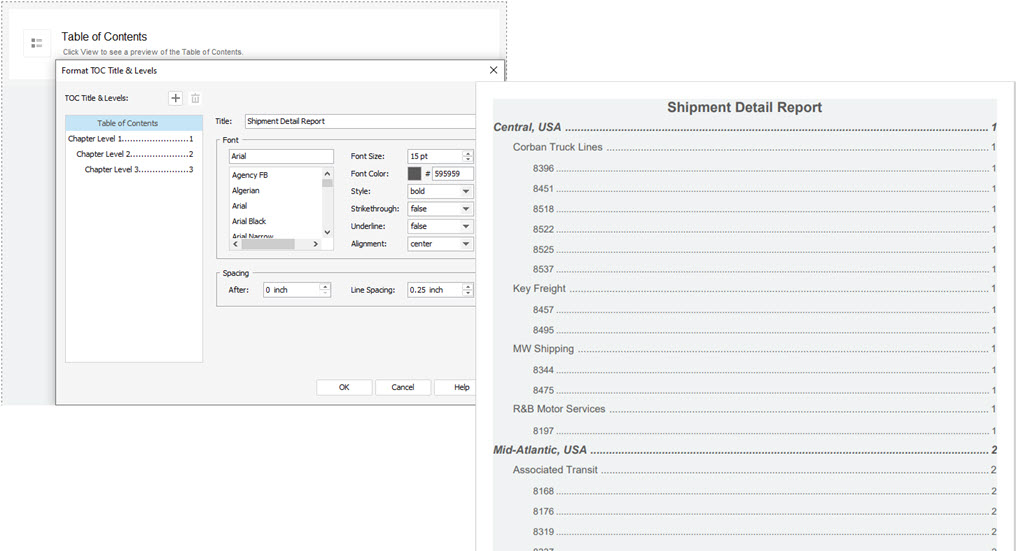
- You can now use the Maximum Length property on the Chart Paper object to specify the maximum number of characters you want to display in the category names, when you specify to truncate the names.
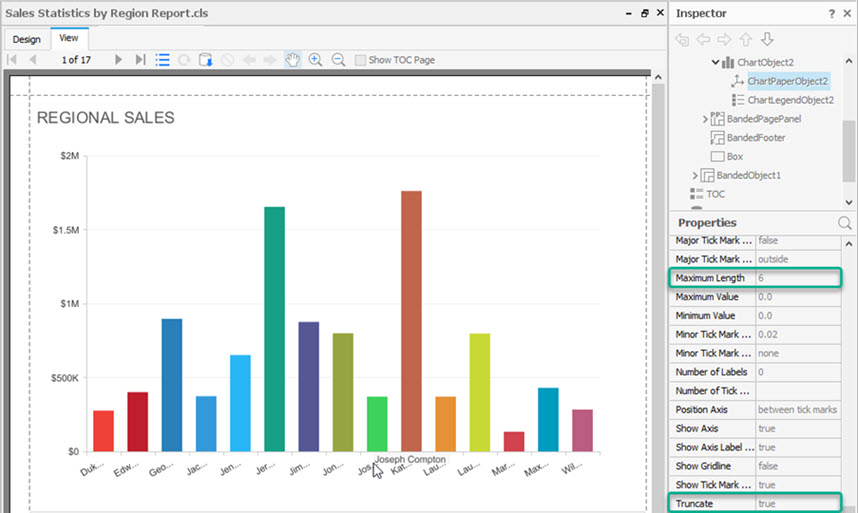
- You can now use crosstab formulas in web reports and business view-based page reports, in addition to query-based page reports. You can also create and edit crosstab formulas in Web/Page Report Studio at runtime, add them in crosstabs as aggregations, and use them to control property values and perform conditional formatting of crosstab fields.
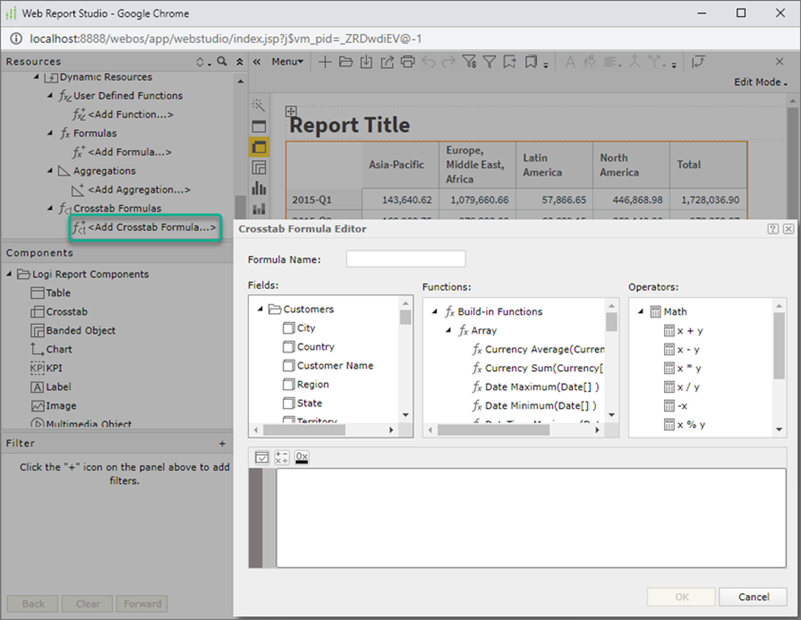
- You can now define dynamic bursting file names to include field values when scheduling report bursting tasks, by using "recipMapping_<colName>" in file names.
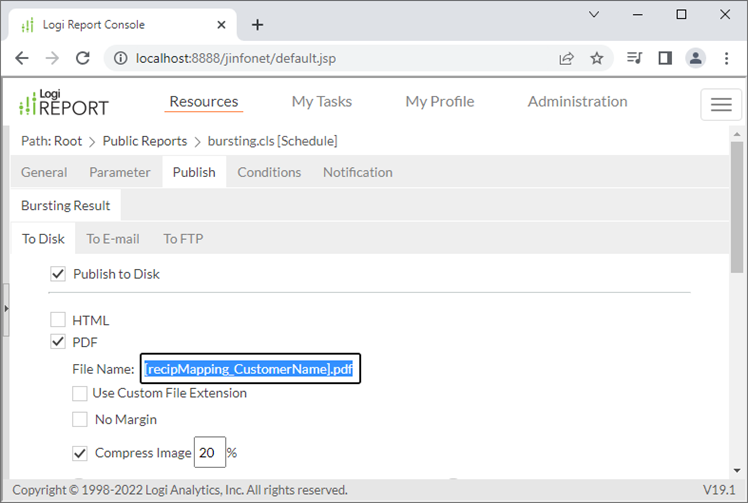
- When creating links on data markers in charts in both Designer and Web Report Studio, you can now use Current Category/Series in the link conditions, URLs, or email addresses, to enable users to generate dynamic links from different chart categories/series.
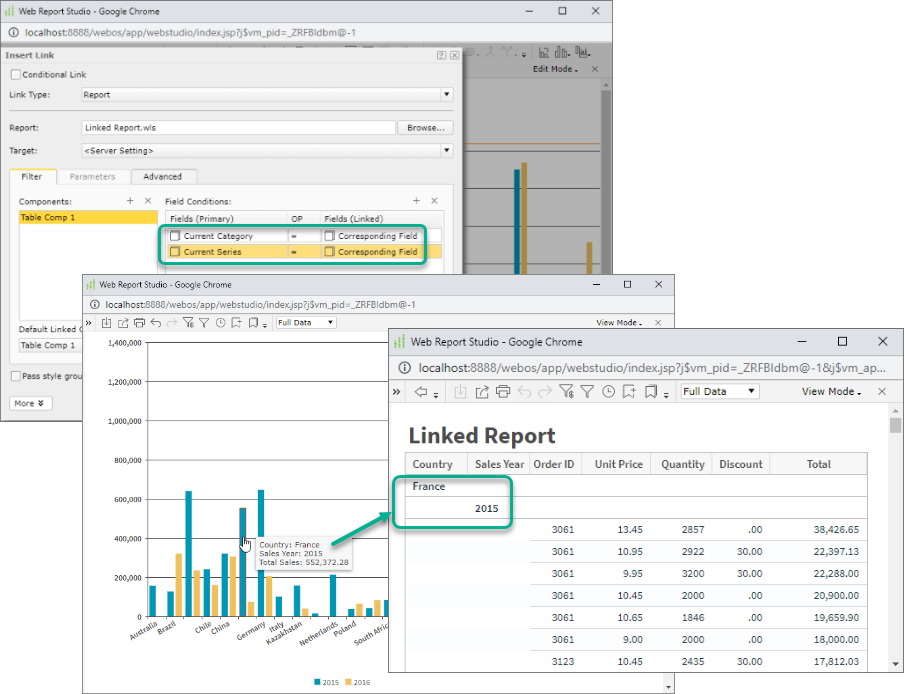
Enhanced Embedding Capabilities
- You can now customize all common and specific properties for Web Report Studio, Page Report Studio, and JDashboard together in the server profile at the task level more conveniently, using either the Server Console or API.
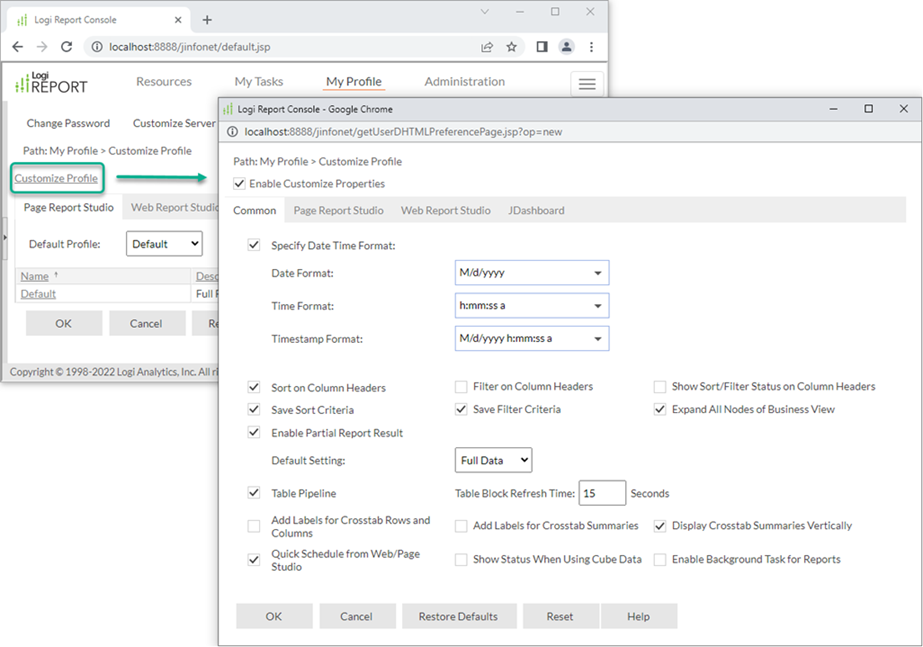
- In Web/Page Report Studio, Data components in one report can now share and inherit datasets and dataset filters for better performance, and you can manage datasets as you do in Designer.
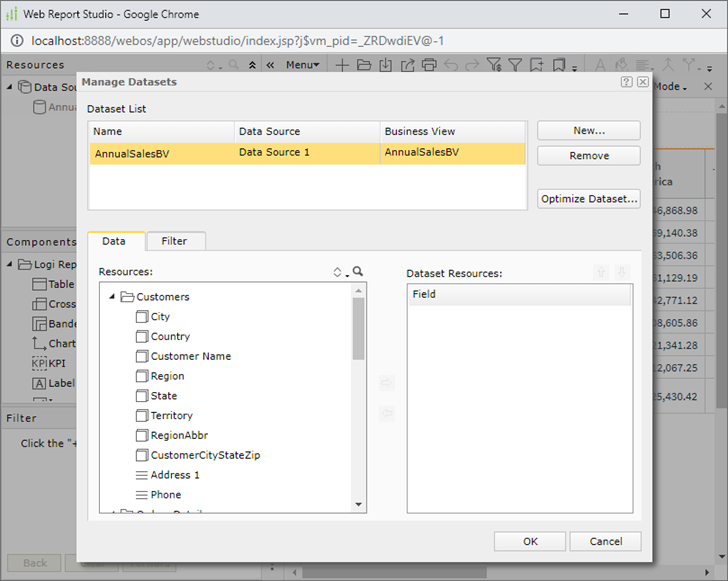
- You can now get, create, update, and delete organizations, as well as get and update the resource allocation of organizations, using the JavaScript REST API.
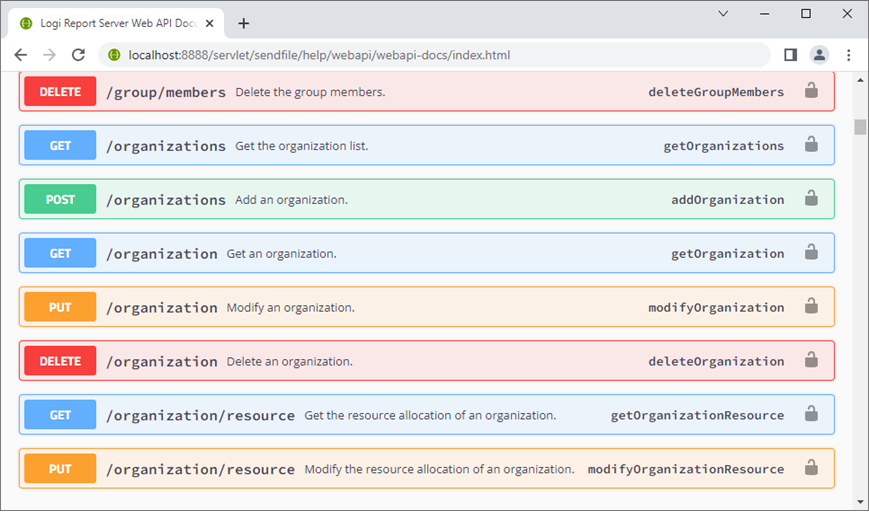
 Previous Topic
Previous Topic