Filter Settings
This topic applies to the Admin Console >  General >
General >  Filter Settings.
Filter Settings.
Introduction
The Filter Settings provide control over what filter options are exposed to users and how the dropdowns within filters behave.
Settings
Show Group (Min/Max) Filters
Enables/Disables the Min/Max Filter menu. Set to False to disable users from using Min/Max filters.
Show Top N Filters v2017.1+
Enables/Disables the Top/Bottom Filters menu in the ExpressView and Advanced Report designer. Top N filters allow users to see the highest or lowest values for a data set. Set to False to disable users from using Top N filters.
Allow New Filters at Execution
Controls the creation of new filters when a user is prompted for a filter value at the time of report execution. Set to False to disable new filters from being created at execution.
Read Database for Filter Values
Enables/Disables filter dropdowns to contain values from the filter field’s data object.
Set to False only if retrieving the values for the dropdown will take more than a few seconds.
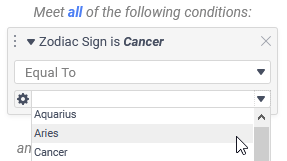
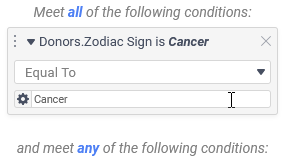
Allow Filter Dependencies
Causes filter drop downs to retrieve values dependent on the filters above them in the menu. Set to True to enable. Default value is False.
For a full description of how this feature works, see Filter Dependency.
This setting only works for Data Objects from databases and will not change drop downs from Web Services, .NET Assemblies and stored procedures.
Show Filter Description
Enables/Disables reports to have description text for the filters menu. The filter description is set in the Description tab of the New Report Wizard, the Description item on the Report Designer’s Settings menu or the Report Designer's Save dialog.
A Help icon appears in the Filters dialog. Clicking this icon displays the filter description.
icon appears in the Filters dialog. Clicking this icon displays the filter description.
Default Filter Execution Window
Determines the default type of window that appears when prompting users for filter execution input:
- Standard — New reports display the standard filter execution window, allowing filters to be modified and new filters to be created.
- Simple with Operator — New reports display a simplified filter execution window that only allows the operator and value to be changed.
- Simple without Operator — New reports display a simplified filter window that only allows the value to be changed.
- Custom — New reports use a custom built filter execution window. When this option is chosen, Allow User to Change Filter Window should be set to False and a value be provided for Custom Filter Execution Window. This is a deprecated feature and should not be used in new installations.
Allow User to Change Filter Window
Enables/Disables reports to change the type of filter execution window that is displayed.
Include Null Values for ‘NOT’ Filters
Indicates to include NULL values for filters with using the operators ‘not equal’ or ‘not one of’.
Custom Filter Execution Window
Specifies a control or URL that contains Custom Filter Execution Window. This is a deprecated feature and should not be used in new installations.
Restore All Default Date Filter Functions v2016.3+
Restores the default Filter Functions to the Extensions menu.
Restore All Default Formula Functions v2017.2+
Restores the default Custom Functions to the Extensions menu.