Launching Logi Studio
This topic demonstrates how to launch Logi Studio. When Logi Info is installed, it creates a Start menu entry for Logi Studio:
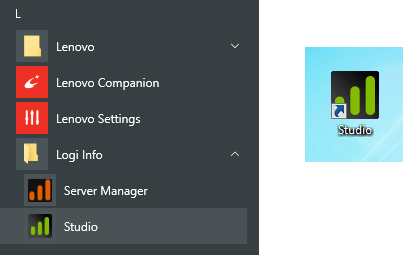
The installer (or you) may also create a Desktop shortcut, shown above, right. Click either of these to launch Logi Studio.
You can also launch Logi Studio, and open an application in it, from a Command Line window. To do this:
- Open a Command Window.
- Navigate to the Logi Info installation folder. The default is: C:\Program Files\LogiXML IES Dev.
- In that folder, navigate to the LogiStudio\bin folder.
- Issue the command: LogiStudio.exe "Logi application path" where the path is a fully-qualified path to the Logi application folder.