Data Calendar
The Data Calendar element allows Logi Info developers to create data-driven calendars within reports. These can be weekly or monthly calendars, with a variety of customizable days and appearances.
The following topics discuss the use of the Data Calendar element:
- Data Calendar Attributes
- Working with the Data Calendar
- Globalization and Localization
- Overriding the Default Style Classes
About the Data Calendar Element
The Data Calendar element, like a Data Table or a chart, works with adatalayer element to retrieve data from a data source. Date-type data in the datalayer is used to generate the calendar days, which can then be populated with labels, links, tables, charts, etc. based on other columns in the data. Calendars can be weekly or monthly, with a variable number of days displayed; for example, a weekly calendar can be configured to show only the weekdays.
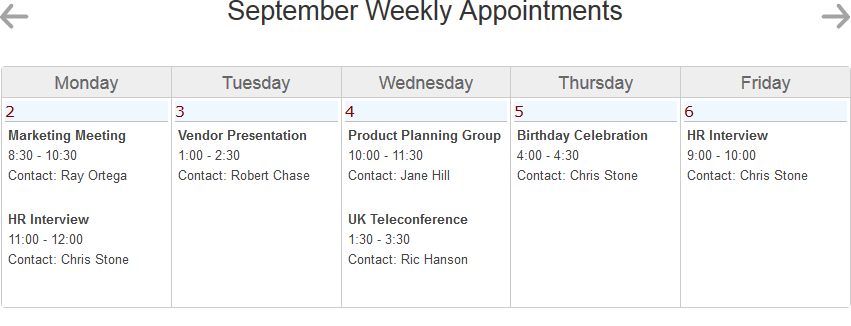
A calendar is rendered by the Logi Server engine as an HTML table; it's not an image. Two child elements, Data Calendar Day and Data Calendar Rows, are used to contain the data presented within each day in a calendar. A third, Data Calendar Paging, provides automatic next and previous calendar period paging.
The general appearance of a calendar is controlled by style sheet classes, which can be overridden in a custom style sheet.