Install the Discovery Module - Linux - Installing the DM Software from a GUI
If you prefer to run the installation in a GUI, you can either use "sudo" to run it in a terminal session, or run it directly in the GUI if logged in as "root". These examples are from Centos 6.9. As usual, you can click Back at any time before the physical installation begins to go back to the previous screen.
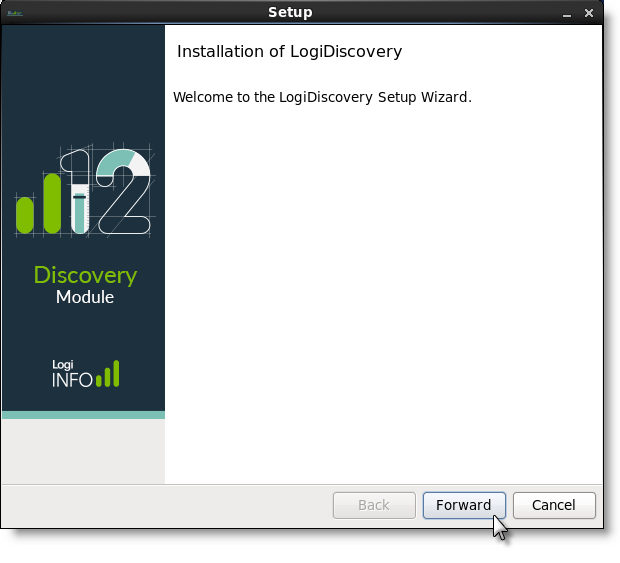
- Run the installer in the GUI. When the Welcome Screen appears, click Forward.
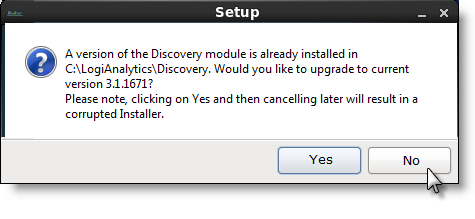
 If you see the dialog box shown above, click No and the installer will close. Uninstall the existing DM v2.x version and then re-run the DM 3.2 installer.
If you see the dialog box shown above, click No and the installer will close. Uninstall the existing DM v2.x version and then re-run the DM 3.2 installer. 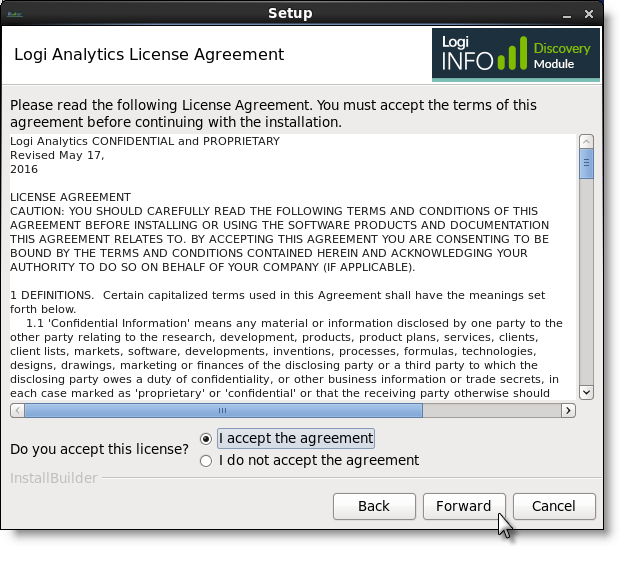
- License Agreement: Select the "I accept the agreement" radio button after reading the license agreement and click Forward to continue.
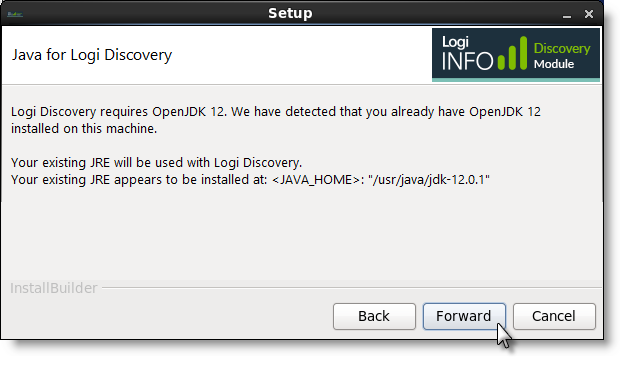
- Java Acknowledgement: Next, if you have OpenJDK installed, you'll see the screen shown above. If you don't, an error message is displayed, along with a link to download OpenJDK. If you have it installed but haven't set the related system variables, an error message is displayed. You must install it before proceeding. Click Forward to continue.
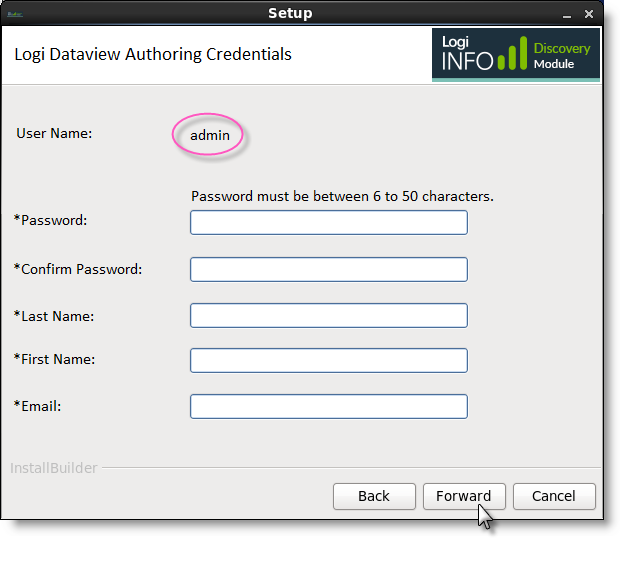
- Dataview Authoring Credentials: (Not shown for upgrades) Provide the required information for the default Dataview Authoring "admin" user, as shown above. Click Next to continue.
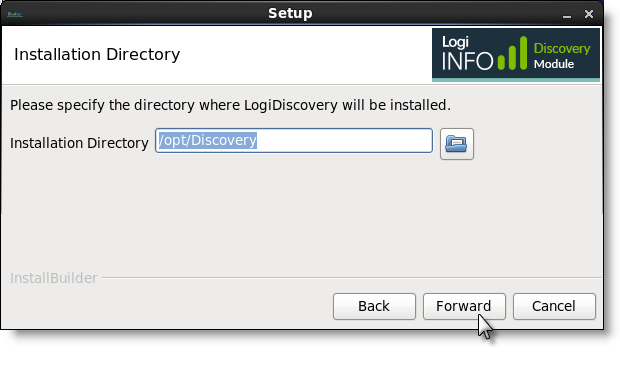
- Installation Directory: Click Forward to accept the default installation location and continue. Optional - click the Folder icon to specify an alternative installation location if you don't like the default location.
 If you specify a custom installation directory, the folder names in the path must not contain spaces. For example, this path is not valid: /opt/Logi Discovery. In addition, the length of the path must not exceed the OS PATH_MAX length (4,096 by default, usually).
If you specify a custom installation directory, the folder names in the path must not contain spaces. For example, this path is not valid: /opt/Logi Discovery. In addition, the length of the path must not exceed the OS PATH_MAX length (4,096 by default, usually).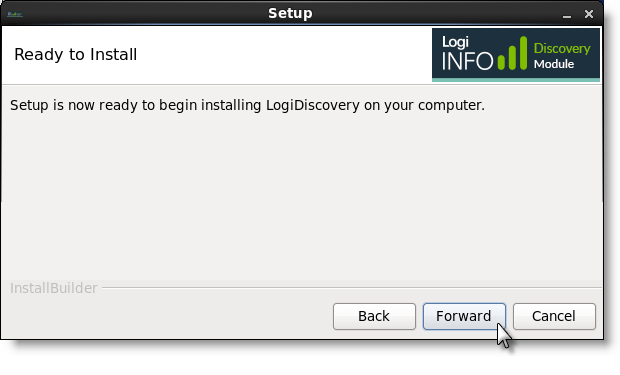
- Ready to Install: Click Forward.
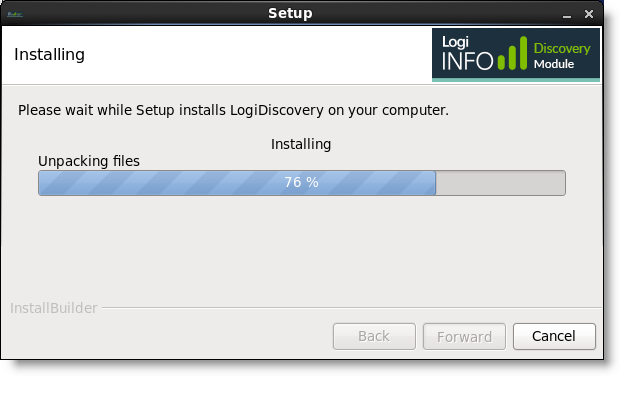
- The physical installation will begin and you'll see a progress indicator for different tasks.
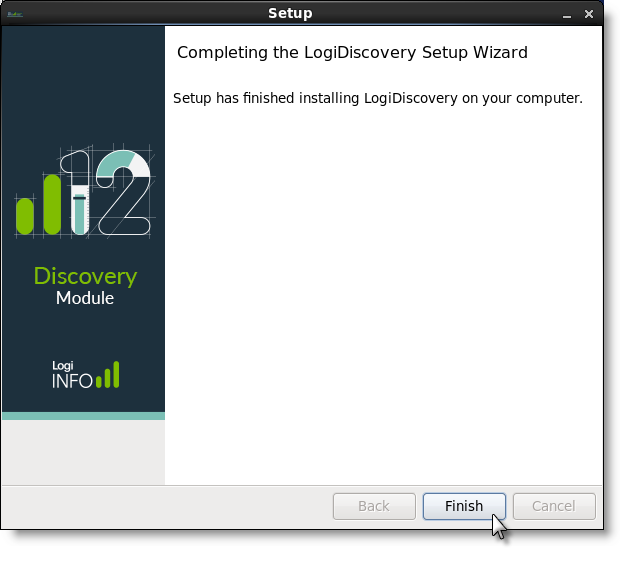
- Installation is complete: Click Finish to exit the installer.
Once installation is complete, skip down to one of the following sections about Configuring Services.