DataLayer.SQL - Using Studio's DataLayer Wizard
Studio includes a wizard that can assist you in configuring DataLayer.SQL. The wizard assumes that you have already added an appropriate database Connection element in the _Settings definition and configured it.
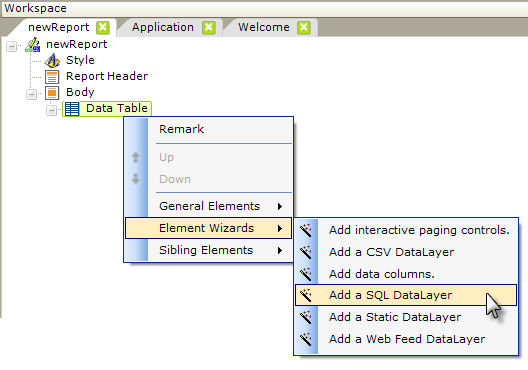
As shown above, the wizard can be started by selecting and then right-clicking the parent element under which you want to add the datalayer, and using the context menus to select "Add a SQL DataLayer". The wizard will open; use it as follows:
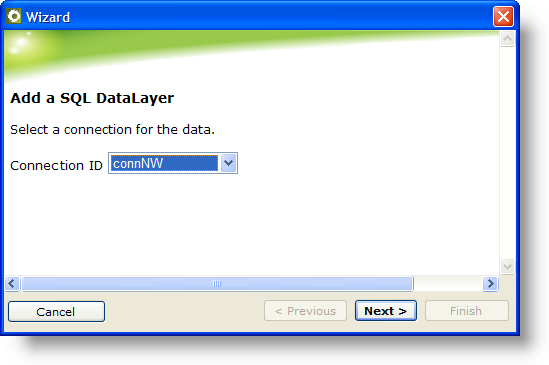
- Select the ID of the Connection element from the drop-down list of available connections. Click Next to continue.
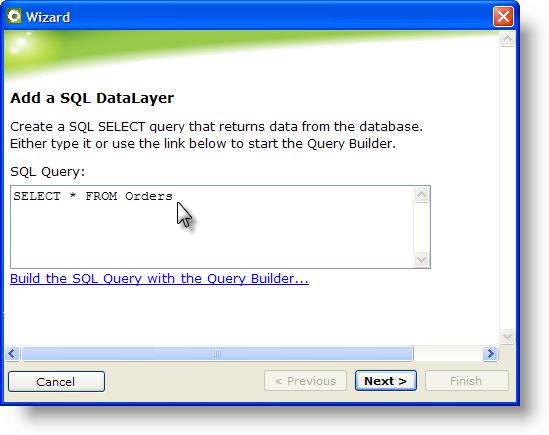
- Enter the SQL query that will be used to retrieve data, either by typing it in directly or by building it using the Query Builder tool (see Using Logi Studio). If you attempt to use the Query Builder and receive an error, type in a simple query instead and proceed with the wizard; you can adjust the query later. Click Next to continue.
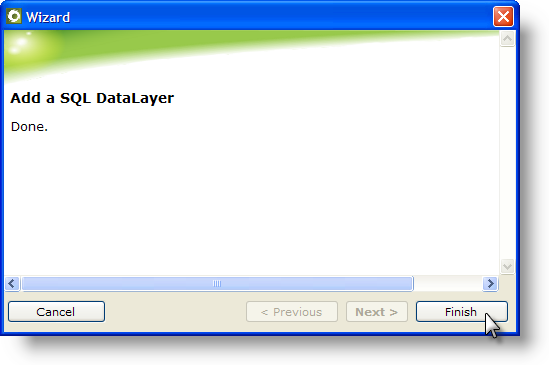
- Click Finish to close the wizard.
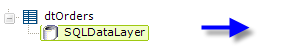
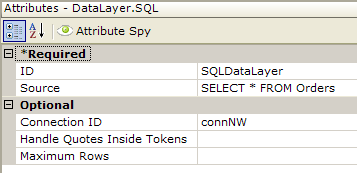
- The wizard has inserted the datalayer and configured its attributes, as shown above.