Microsoft SQL Server
Microsoft SQL Server is a relational database management system developed by Microsoft. It's available in a variety of editions and in local, remote, and cloud-based configurations. It supports a wide variety of transaction processing, business intelligence, and analytics applications in corporate IT environments and is one of the market-leading database technologies.
Context Switching
Microsoft SQL Server supports "context switching" - changing of the identity against which permissions to execute statements or perform activities are checked. This is analogous to using the "EXECUTE AS <UserName>" command in SQL.
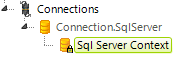
To switch contexts in a Logi application, use a child SQL Server Context element beneath the Connection.SQL Server element, as shown above, and set its Username attribute value to a valid SQL Server user name, or to any Logi token containing one. The context is re-evaluated with every data request, gets set just before the SQL query is run, and gets reset right after it runs, providing a way to dynamically set the context.
Connection Parameters
The Microsoft SQL Server Parameters element allows you to supply additional parameters when connecting to a Microsoft SQL Server database.
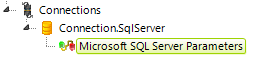
Examples of additional connection parameters include Async, Encrypt, Integrated Security, Persist Security Info, Replication, and TrustServerCertificate.
SQL Server Connection using Windows Authentication
If you're working within a Windows Domain, you may wish to use the domain login credentials as SQL Server login credentials. This may be a convenience just for developers or may be the method you want to employ for all application users. Here are the steps to achieve this:
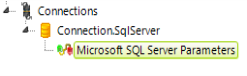
- Add a Connection.SqlServer element, withchild Microsoft SQL Server Parameters element, as shown above. Leave the Connection element's User and Password attributes blank.
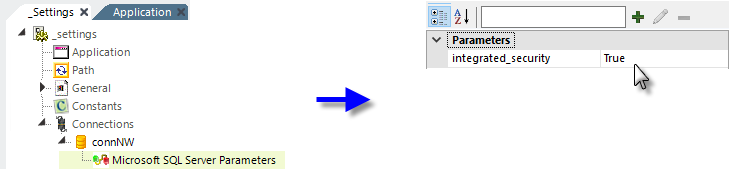
- Configure the Microsoft SQL Server Parameters element to have one parameter, as shown above. Use the exact spelling and case shown.
Logi Application Services Parameters
The Logi Application Service Jdbc Params element allows you to supply additional parameters when connecting to the Logi Application Service.
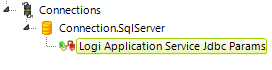
Logi Info generates special JDBC connections when the Logi Application Service has been installed. Use this to element to supply additional parameters for connecting to it. An example of a JDBC parameter is integratedSecurity.