Install the Self-Service Reporting Module - Installing the Software
This topic demonstrates how to install Logi Info SSRM 14.0
As usual, you can click Back at any time before the physical installation begins to go back to the previous screen.
-
To start the installation, right-click the Logi product
installation program icon and select "Run as administrator" to
launch the installer. Allow it to complete the installation
preparation.
- When the Welcome Screen appears, click Next.
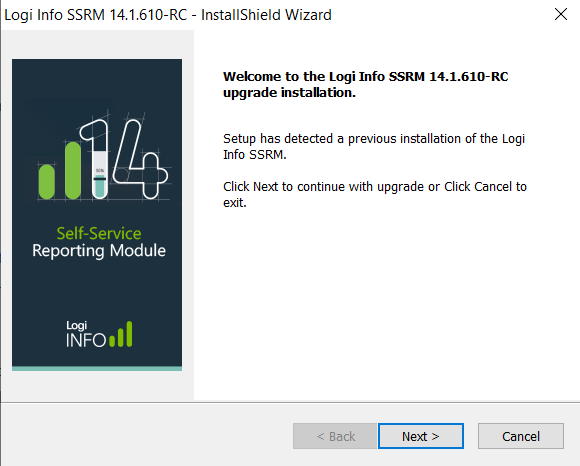
- License Agreement: Select the "I accept the terms..."
radio button after reading the license agreement and click Next to
continue.
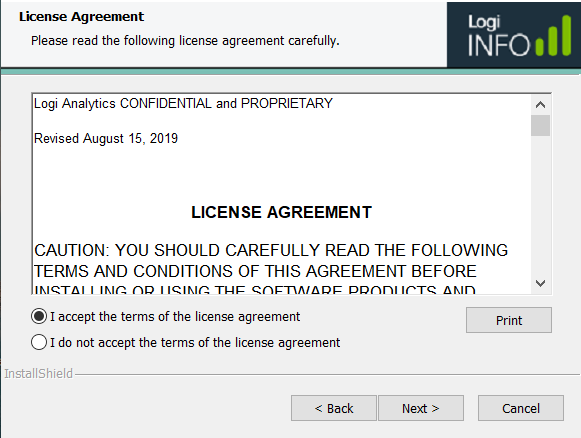
![]() As usual, you can select Back at any time before the physical installation begins to go back to the previous screen
As usual, you can select Back at any time before the physical installation begins to go back to the previous screen
- Ready to Install: Click Install.
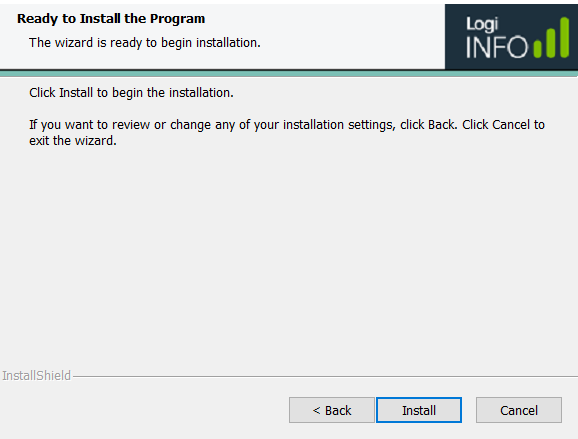
-
The physical installation will begin and you'll see several
progress indicators for different tasks.
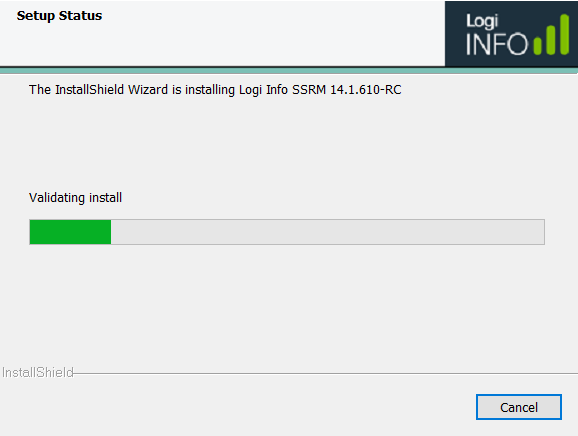
- Installation is complete: Click Finish to exit the installer.
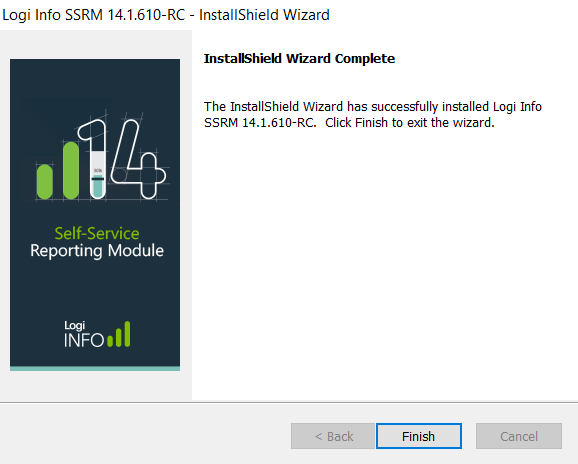
What To Do Next
Before users can use the included InfoGo application, there are several steps you still need to take. For example, you need to register and license it and make a number of configurations in Studio. These steps are explained in Configure InfoGo for Developers. If you want to use the Discovery Module 3.0 or Discovery Module 3.1 add-on with the SSRM, you'll need to install it separately and configure the SSRM to enable it. For more information on installing the Discovery Module 3.1, see Install the Discovery Module - Windows.