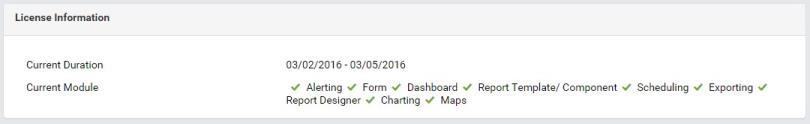Understanding Licensing Modes
License is used in Izenda System DB and License page, Validate and Store the License section.
Click the Offline/Online switch to specify the license mode.


Enter the license.
- For Offline mode user needs to enter the license key and token.
- For Online mode user needs to enter the license key.
Click Validate.
Note: In Online mode, another connection will be initiated to Izenda License Server for key validation.
Upon successful validation, the license will be automatically saved in the database. The license details will also be displayed in the License Information section for review.