Thinkspace - Configuring Chart Title and Legend
The Thinkspace automatically provides a title for your chart, but you may want to edit the suggested title.
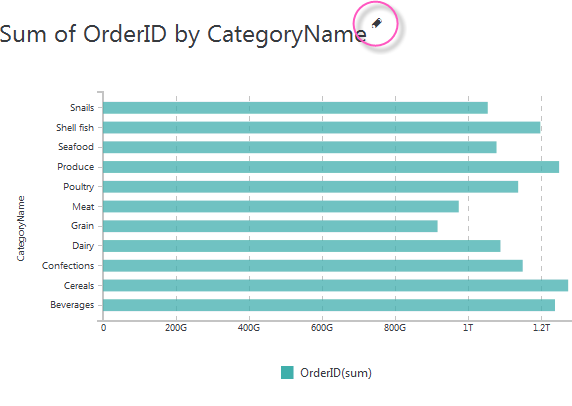
To change the title, click the Edit icon, shown circled above.
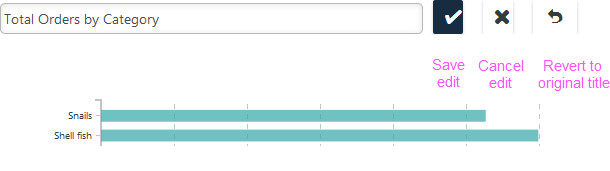
The controls shown above will appear and you can enter your new title. Press Enter to save any changes, or click the icons to save, cancel, or revert the title.
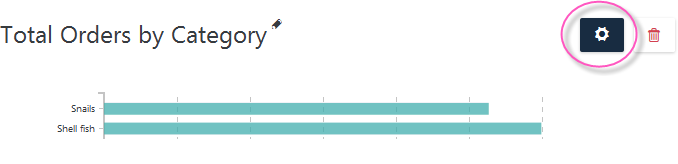
To configure the chart legend, click the chart's gear icon, shown circled above. This opens the Visualization Settings panel:
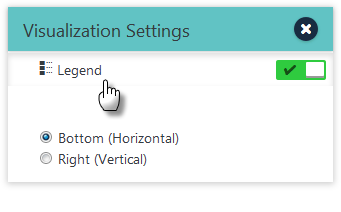
In the panel, shown above, you can select the legend location or disable (hide) it entirely. If the controls are not visible, click the "Legend" caption to expand the panel and make them visible.