Using the Web Metadata Builder
In addition to inserting the necessary elements, the WMB lets you identify the metadata that will be written, at the end of the process, into a metadata file, and to manage those files. It helps you create new metadata files or edit existing files.
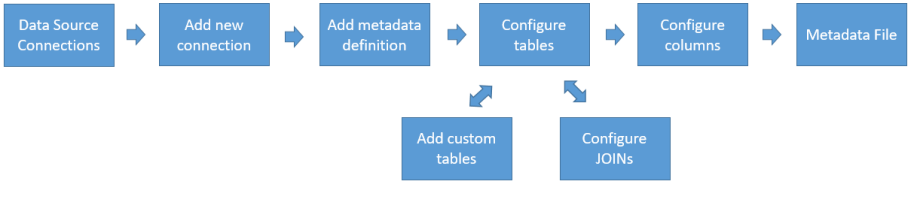
The diagram above shows the process for adding a new connection and creating a metadata file. It's a simple process but provides a lot of flexibility and customization opportunities.
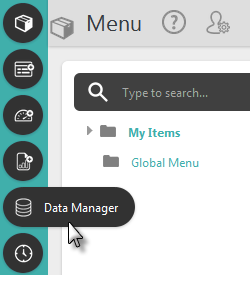
If you're using a 12.2+ version of the InfoGo application and have data management rights, in the main menu you'll see the Data Manager icon, as shown above. When you click it, the WMB will appear, embedded inside the framework and called the "Data Manager".
If you're not using InfoGo, but have installed a 12.2+ version of the SSRM and you've created a Logi application and access is enabled, you can use your browser to open the WMB directly, with this URL:
<yourLogiApplication>/rdPage.aspx?rdReport=rdTemplate/rdMetadata/Connections
In either case, you'll see this page:
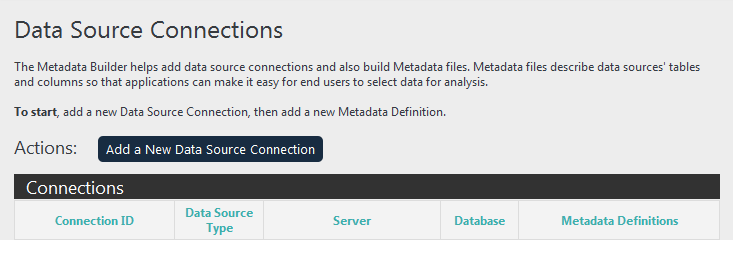
If you have no Connection elements defined in your _Settings definition, the page will look like the example shown above.
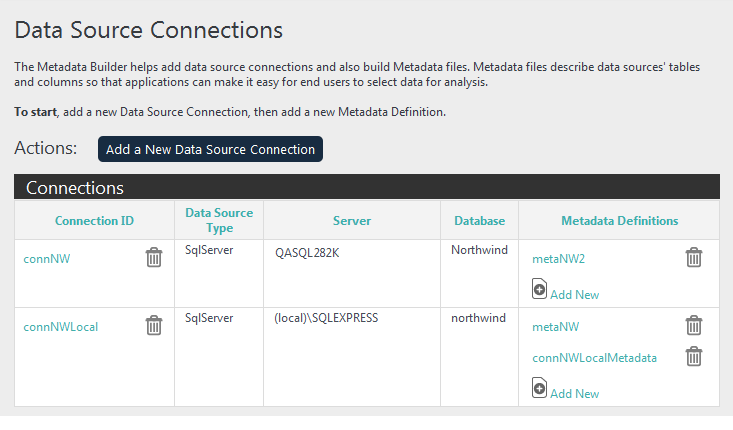
If you have existing connections, you'll see them listed on the page in a table, as shown above.
![]() There may be small differences between the images shown here and your installation, depending on SSRM version. Images in this document reflect the latest version, unless otherwise noted.
There may be small differences between the images shown here and your installation, depending on SSRM version. Images in this document reflect the latest version, unless otherwise noted.