InfoGo - Schedule Report Delivery
Reports can be scheduled for automatic generation and delivery via email as a PDF attachment. Dashboards and analyses cannot be scheduled. Scheduling is an optional InfoGo feature that may have been enabled by your InfoGo developer.
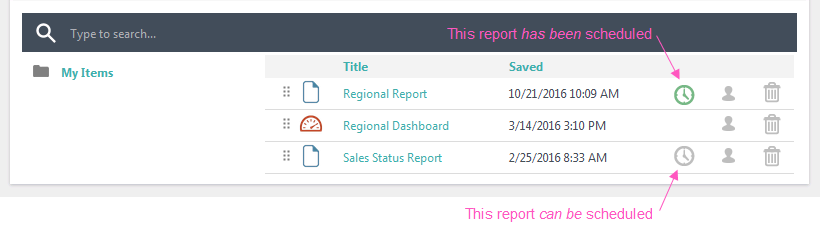
It's easy to see if scheduling is enabled for each item in your Home page list. If it is, a clock icon will appear, as shown above. If not, no icon will appear. When reports have already been scheduled, a green clock icon appears.
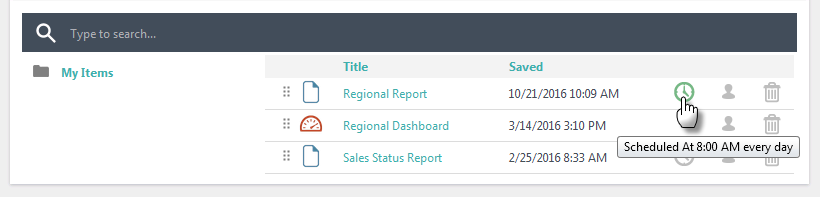
If a report hasbeen scheduled, the details will be displayed in a tooltip made visible by hovering your mouse cursor over the green clock icon, as shown above.
Select a report and click its clock icon to set up or change its delivery schedule.