InfoGo - Exporting Dashboard Tables
If your dashboard panel contains a table or crosstab table, you can export its data to an Excel or CSV file.
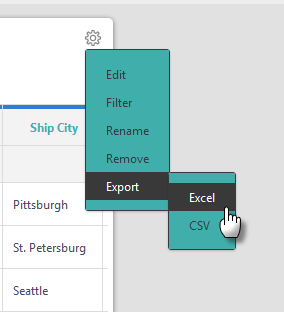
To export the data, click the dashboard panel's gear icon to display a pop-up menu with an Export option, as shown above. Select the desired export type, Excel or CSV, and specify the file location and name when prompted. The exported data will be affected by any global or panel filters that have been applied.