InfoGo - Component Settings
Each component has its own settings, which are displayed by clicking the component's gear icon:
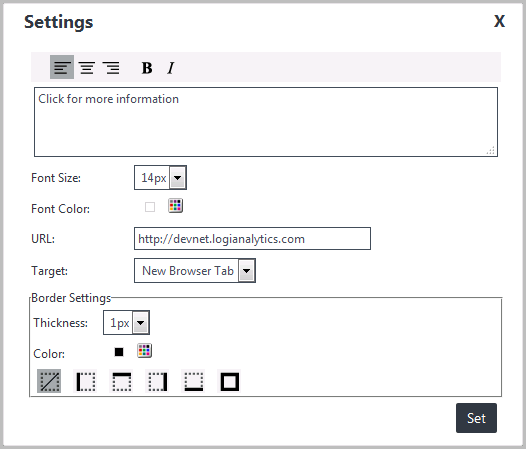
As you'd expect, the settings will be different for different components. The settings for the Link component are shown above.
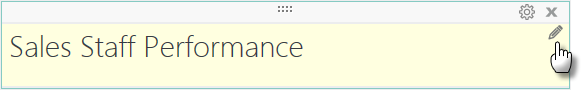
The Text component has a similar Settings panel, however, for quick text-only changes you can edit the text in place. Just hover your mouse cursor over the right end of the component, as shown above, to makes its special Pencil icon appear, then click it to edit the text.