IIS: ASP.NET Impersonation
This scenario, shown with IIS 7.5, lets you run your Logi application under a different security context. This is a required configuration when using Logi OLAP to connect to Microsoft SQL Server Analysis Services cubes via the MSOLAP provider.
To configure your Logi Application for this type of authentication:
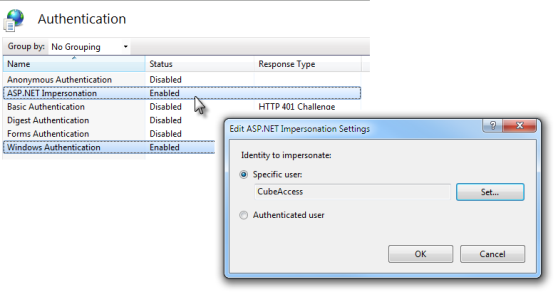
- Using the IIS Manager utility, select your Logi application, and then select the Authentication feature.
- Disable the Anonymous Authentication option, as shown above.
- Enable the ASP.NET Impersonation option, as shown above.
- Right-click the option and select Edit..., then enter credentials for the account you want to impersonate in the resulting dialog box.
- Enable the Windows Authentication option, as shown above.
- Exit the feature and restart the appropriate Application Pool.
Now, when the URL for your Logi application is browsed, authorized domain users will not see a login dialog box at all; instead they'll proceed directly into the Logi application and the appropriate impersonated credentials will be used for connection to other services.