Using the Google API Console
Google resources use the OAuth 2.0 security scheme and employ resource metering. To use Google services in your Logi Info application, you'll need to have a Google account, enable the correct APIs, and get security credentials. This is all done through the Google API Console, which is available at:
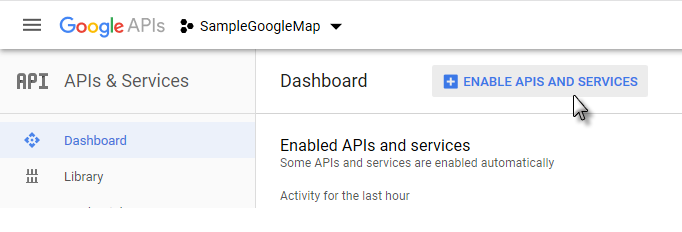
Login to Google and access the console and then, in the Dashboard page, begin the process of enabling the necessary APIs by clicking ENABLE APIS AND SERVICES, as shown above.
API selection and configuration details for specific resources continue in the following sections of this topic.