Dataview Authoring Tool Menu
After you log into the Dataview Authoring tool, you'll see the main menu, above the Dataviews page:
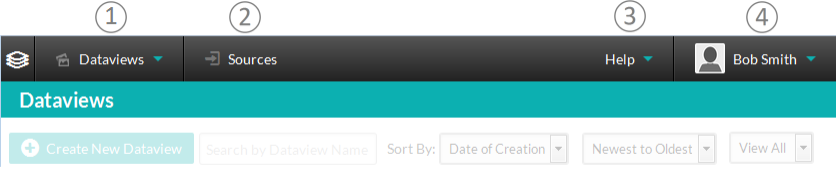
The main menu options include:
- Dataviews - This option lets you manage Dataviews, by creating them or selecting one from lists of Recent or All Dataviews.
- Sources - This option lets you manage your data sources, by creating connections to databases.
- Help - This option displays the "About" panel, which displays the version number, and includes a link to the included REST API documentation.
- UserName - This option allows you to manage your user profile and to logout. It also allows Administrator users to manage other users and groups, and to generate a Client Secret security value.
The "Home" icon at the left end of the menu always returns you to the Dataviews page.
![]() The minimum device width and height for working with this tool is 1300px by~600px. At lower resolutions, you may not be able to navigate around the interface properly.
The minimum device width and height for working with this tool is 1300px by~600px. At lower resolutions, you may not be able to navigate around the interface properly.