DataLayer.WebFeed - Using Studio's DataLayer Wizard
Logi Studio includes a wizard that can assist you in configuring DataLayer.Web Feed.
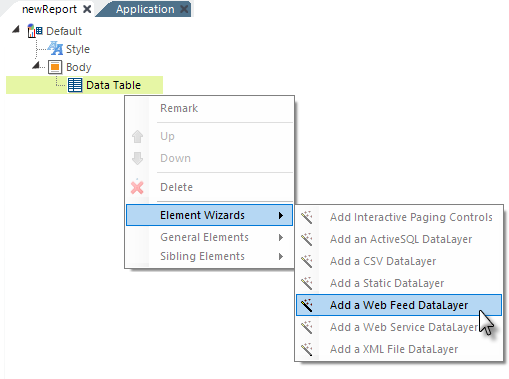
As shown above, the wizard can be started by selecting and then right-clicking the parent element under which you want to add the datalayer, and using the context menus to select "Add a Web Feed DataLayer". The wizard will open; use it as follows:
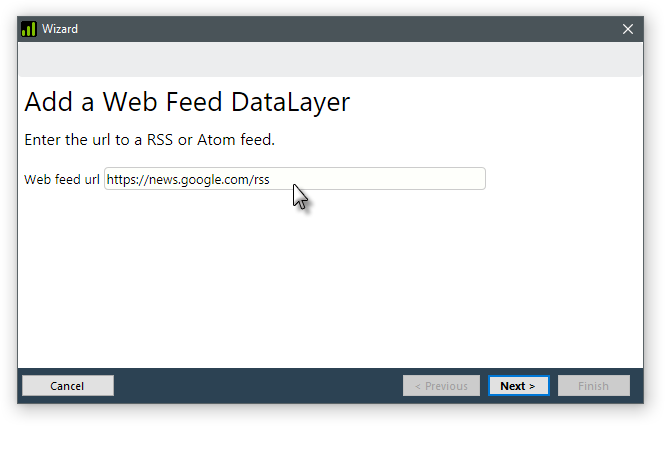
- Enter the URL for the web feed. Click Next to continue.

- Click Finish to close the wizard.
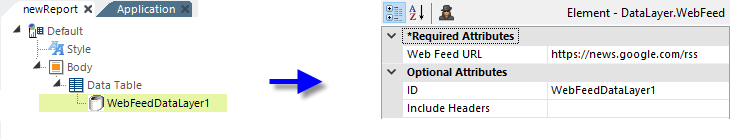
- The wizard has inserted the datalayer and configured its attributes, as shown above.