DataLayer.ActiveSQL - Using Studio's DataLayer Wizard
Studio includes a wizard that can assist you in configuring DataLayer.ActiveSQL. The wizard assumes that you have already added an appropriate database Connection element in the _Settings definition and configured it.
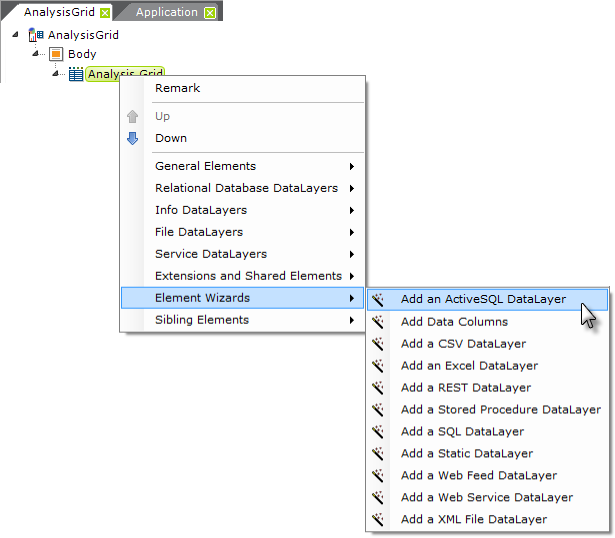
As shown above, the wizard can be started by selecting and right-clicking the parent element under which you want to add the datalayer, and using the context menus to select "Add an ActiveSQL DataLayer". The wizard will open and ask you to select a connection from the list of those defined in the _Settings definition, and to provide a SQL query. It will then insert the configured datalayer element into your definition.