Connecting to Twitter
You will need a Twitter regular account, of course, and you'll also need a Twitter "developer account". Then you'll have to register your Logi application, which is a complicated and time-consuming exercise. At the end of the process, you'll get four values from Twitter that you'll use when configuring your connection: Access Token, Access Token Secret, Consumer Key, and Consumer Secret.
Once that's done, you can begin to work in your _Settings definition with the Connection.Twitter element, which manages authentication with, and connection to, Twitter for posting or retrieving data.
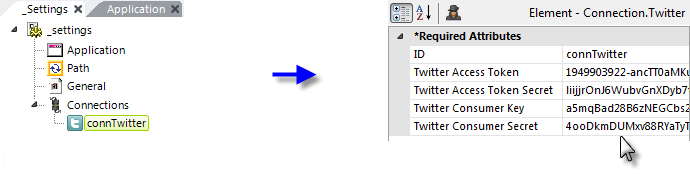
As shown above, the Connection.Twitter element is added beneath the Connections element in the _Settings definition and its attributes are configured using the four values generated when you registered your application with Twitter.