Hiding/Showing Report Sections Using Action.Refresh Element
The Action.Refresh Element element, using AJAX technology, allows you to refresh a portion of a report page instead of the regenerating the entire report page. It can be used, for example, to refresh Division elements and, when used with a Link Parameters element, can pass parameters that can cause divisions to be shown or hidden.
![]() To get the refresh to work properly, you must place the Division element(s) to be refreshed beneath a parent Division element and then make that parent element the target of your Action.Refresh Element element. Do not target the child Division element(s).
To get the refresh to work properly, you must place the Division element(s) to be refreshed beneath a parent Division element and then make that parent element the target of your Action.Refresh Element element. Do not target the child Division element(s).
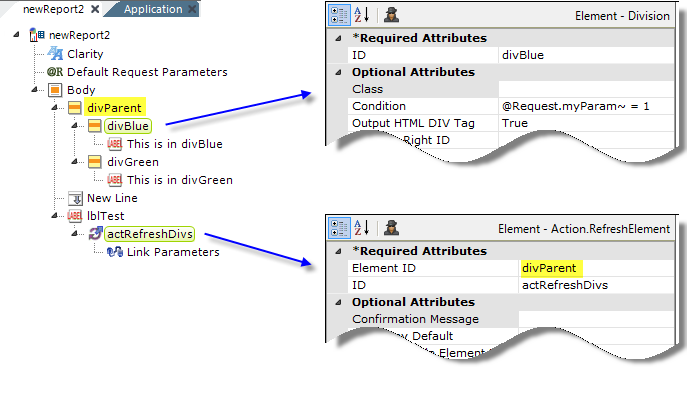
In the example shown above, two Division elements have their Condition attributes set so they're displayed based on a Request parameter value. They're both children of the "divParent" element. Clicking the link "lblTest" will refresh "divParent" and pass a parameter value. The two child Division elements will be shown or hidden based on that parameter value.
Tokens may be used in theAction.Refresh Element element's Element IDattribute value.