Thinkspace - Swapping and Replacing Axis Columns
You may want to swap the X- and Y-axis columns to view the data differently. Here's how:

Just drag-and-drop the Blue Dot Connecter from one axis pill to another, as shown above. If you want to entirely replace a column you previously selected to create the chart, it's easy to do:
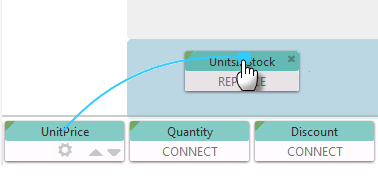
As shown in the example above, to replace a column, just drag another one onto the existing column pill. The word "REPLACE" will appear, then drop the new column. The chart will update immediately.
![]() Don't be surprised if the chart type changes when you do this - the Thinkspace will recommend the best chart based on the new data.
Don't be surprised if the chart type changes when you do this - the Thinkspace will recommend the best chart based on the new data.