Thinkspace - Drill Mode: Drilling into Data
You can use Drill mode to generate temporary views of supporting data:
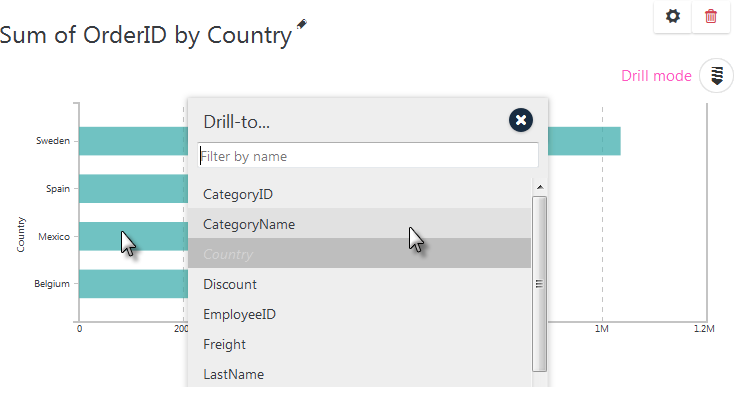
When Drill mode is selected and a bar is clicked, the Drill-to menu appears, as shown above. Select a column (in the example "CategoryName") to drill down into and the chart will be re-drawn:
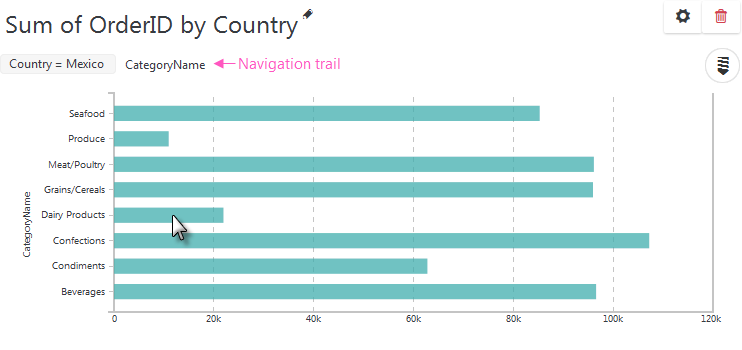
You can continue to drill down by clicking another bar ("Dairy Products"), as shown above. A "navigation trail" appears just below the chart title showing the drilling actions taken.
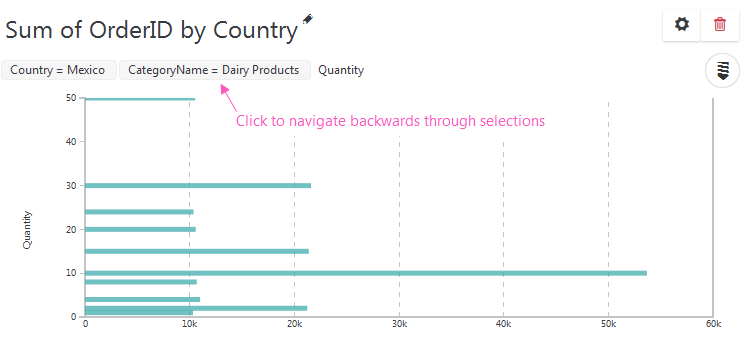
The navigation trail's links allow you to navigate backwards through the drill selections you've made, regressing the chart with each step.