Saving Your Visualizations
The Thinkspace includes an optional feature that lets you save the settings and visualizations you've created and re-use them in a later session.
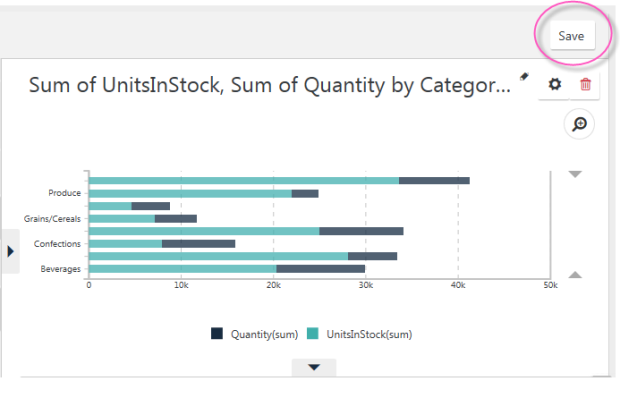
If your application has been configured for this feature, the Thinkspace will display a Save button, as shown above. Click it to save your settings and the chart.
Your application will include other buttons or links, outside of the Thinkspace, to retrieve and use the saved settings.