InfoGo - Using the Schedule Manager
If you've been designated as an Administrative User, you may be able to use the Schedule Manager tool to manage the report delivery schedules users create.
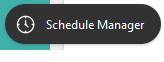
If you have the proper permission, you'll see the Schedule Manager option, shown above, in the menu. Click it to go to the Schedule Manager page.
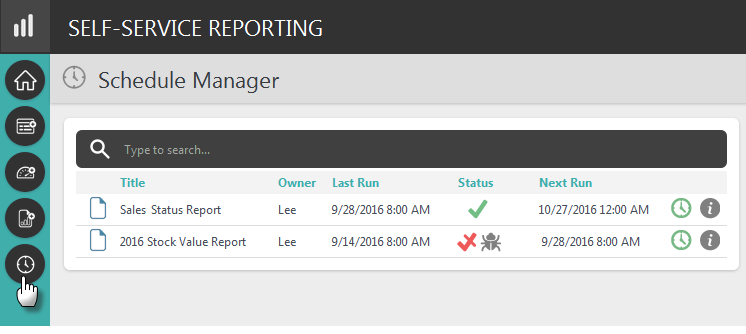
The Schedule Manager, shown above, lists all reports that all users have scheduled for delivery and lets you manage them centrally. The list of reports includes:
- Title and Owner - The report title and its owner (the user who created the report and scheduled it).
- Last and Next Run - The date and time of the last attempted report run and of the next scheduled run.
- Status icons -These indicate whether the last scheduled report run was successful (green checkmark) or not (red hashed checkmark). If a run failed and an error message was generated, a gray Debug icon will also appear and you can click it to see the message.
- Clock icon - Clicking this icon display the schedule details so you can review and edit them, if necessary.
- Information icon - Clicking this icon expands the row downward and displays basic information about the schedule for this item.