InfoGo - Using the Data Manager
If you've been designated as an Administrative User, you may be able to use the Data Manager tool to manage the data that you and others use in analyses.
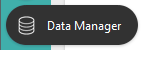
If you have the proper permission, you'll see the Data Manager option, shown above, in the menu. Click it to go to the Data Manager page.
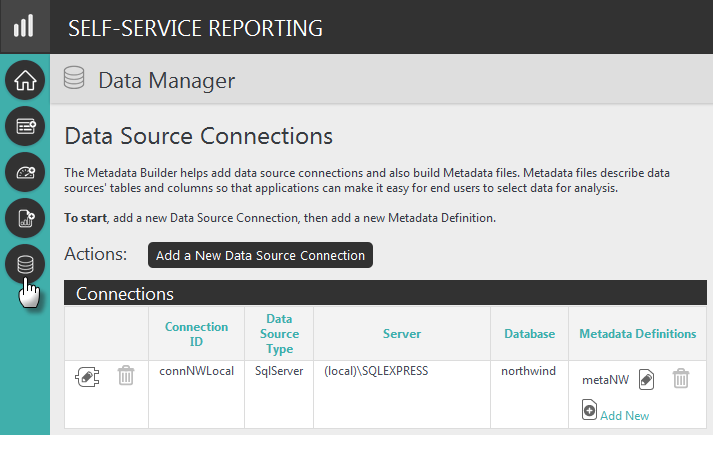
When the Data Manager page opens in InfoGo, it looks like the example shown above. Detailed instructions for using it to create and manage data connections and metadata are available in Web Metadata Builder.
![]() If the metadata changes, such as the removal of a column, after Analyses have been created, a warning about the missing column will be displayed, instead of the expected visualization.
If the metadata changes, such as the removal of a column, after Analyses have been created, a warning about the missing column will be displayed, instead of the expected visualization.