InfoGo - Dashboard Settings
Dashboard settings are configured by clicking the gear icon next to the dashboard title:
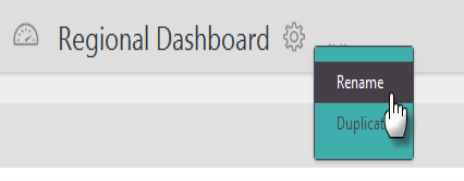
The available options, shown above, allow you to change the dashboard title, or to save a copy of the dashboard into your My Items folder.
Duplicated items will be saved in the folder that contains the original item, rather than in the My Items folder.
Additional options Delete and Set as Global Main Page may be available, depending on your permissions.