Exporting Data to a CSV File
The Thinkspace includes a feature that allows you to export the data in your table to a file in standard Comma-Separated Values (CSV) format.
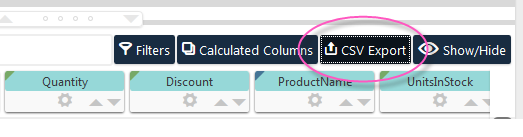
Click the CSV Export button circled in the image above to initiate an export. All columns and all rows in the table will be exported.
![]() This export occurs at the browser, so attempting to export a very large number of rows might take a long time, or your browser may crash.
This export occurs at the browser, so attempting to export a very large number of rows might take a long time, or your browser may crash.
If you have an application, such as Excel, configured for CSV files, you'll prompted to open or save the file.
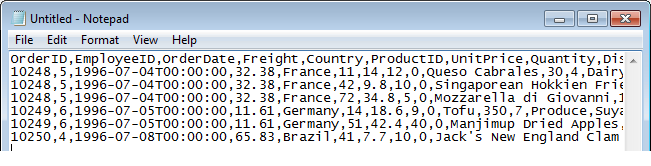
Your table data will be exported, as shown above, with column names in the first row.