Thinkspace - Resizing Columns
Columns can be resized by dragging them to the desired width:
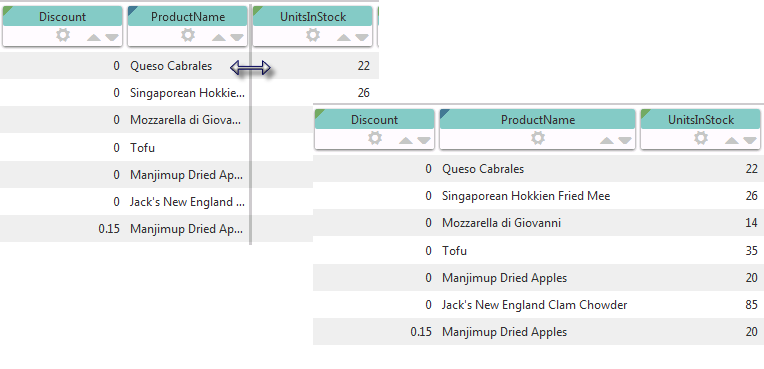
Place your cursor in the space between columns, to the right of the column you want to resize. A gray "edge" line and a special cursor will appear, as shown above. Drag this line to the desired width and release it.