Thinkspace - Changing Column Aggregation
When the data is grouped on a column, all the other columns are automatically aggregated to get a "best fit" summarization.
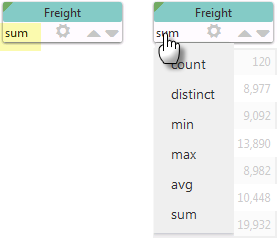
When this happens, each column pill will display the name of the aggregating function that was applied to it. For example, in the image shown above, the grouped data in the Freight column was summed. The aggregation automatically applied varies depending on the data type.
However, you can change the aggregation function, if desired, by clicking the function name, as shown above, right. A drop-down list of the aggregation functions available for that data type will appear and you can make a different selection. The data in the table will be updated immediately to reflect the change.