Thinkspace - Accessing Gear Menu Options
Each column pill has a "gear" icon and selecting it causes a menu to appear below the pill:
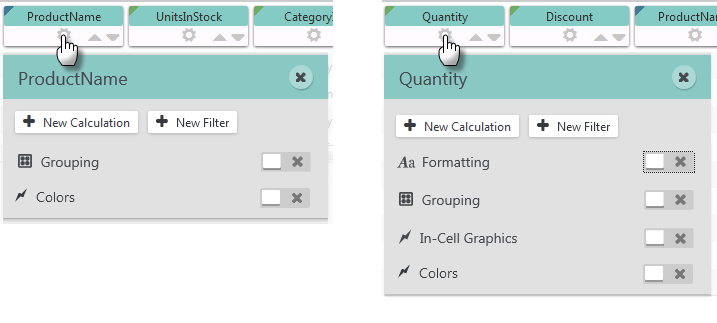
The options available in the menu vary depending on the data type of the column and other factors, as shown above.
Some options can be enabled and disabled, using the sliding ![]() Enable/Disable switch.
Enable/Disable switch.
Each of the options is described in detail in the following sections.