IBM DB2 on iSeries
In order to use a .NET Logi application with DB2 on the IBM AS/400 iSeries platform, you'll need to install some additional software and make a special Connection.DB2 element configuration, as follows:
1. Logi Info uses the IBM Toolkit JT AS400 driver for Java. The file jt400.jar has to be downloaded from http://sourceforge.net/projects/jt400 and placed in the Logi application's WEB-INF/lib folder.
2. IBM iSeries Client Access must also be installed and can be downloaded from http://www-03.ibm.com/systems/power/software/i/access/windows_sp.html.
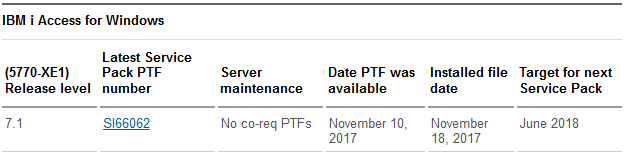
The current release at the time of this writing is shown above.
3. After installation, the file C:\Program Files (x86)\IBM\Client Access\IBM.Data.DB2.ISeries.dll should be copied to the Logi applications \bin folder.
4. In your Logi application's _Settings definition, you must configure the Connection.DB2 element to work with the iSeries:
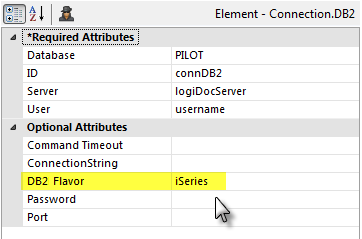
This is done, as shown above, by setting the DB2 Flavor attribute to iSeries.