Filtering Data
Dataviews can include instructions for a filtering operation, if the Source is a SQL database or an application that uses a SQL-like query language. This is done internally by adding a "WHERE" clause to the query used to retrieve the data.
The filter criteria is set on a Dataview's page, in its Dataview Configuration tab:
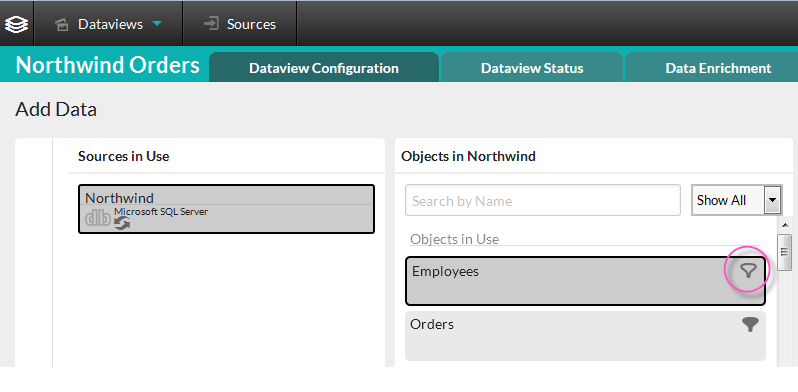
Click the Filter icon, shown circled above, to specify the filter criteria for that Object. If a filter already exists for an object, the filter icon will appear "filled in", as shown above for the Orders object. If there is no icon, then filtering is not supported.
Clicking the icon will display the Filter Criteria panel:
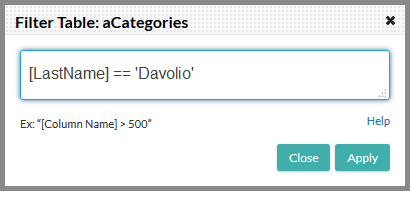
Enter your filter expression. If the filter already exists, its filter expression will be loaded into the panel, as shown above. Here are some guidelines for filter expressions:
- Column names must be enclosed in square brackets, e.g. [OrderDate].
- Column names are case-sensitive.
- Column names can only reference a column in the current data object.
- Column names can be either the "friendly" name found in the Columns panel or the actual column name in the data source.
- Conditions may be nested.
- String and date values must be enclosed in single quotes.
- Numeric values must not be enclosed in quotes.
The complete syntax for filter expressions is described in Dsexpression Reference.
![]() Do not surround your entire expression with double-quotes, as suggested by the example in the panel.
Do not surround your entire expression with double-quotes, as suggested by the example in the panel.
If you try to modify the filter expression for an object that's already
been used in a Dataview, a warning message will be displayed.