DataLayer.Data Services - Selecting a Dataview
The following assumes that you've already added and configured a Connection.Logi Application Services element in _Settings and have used Logi Studio's Dataview Authoring tool to create at least one Dataview.
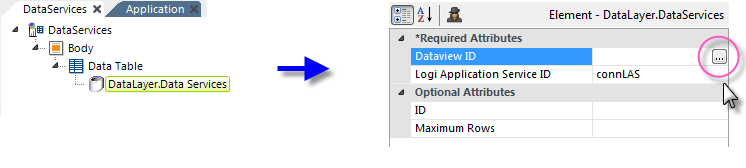
As shown above, add a DataLayer.Data Services element beneath the table or visualization of your choice and configure the Logi Application Service ID with the ID of your Connection element. Click the browse button at the end of the Dataview ID attribute.
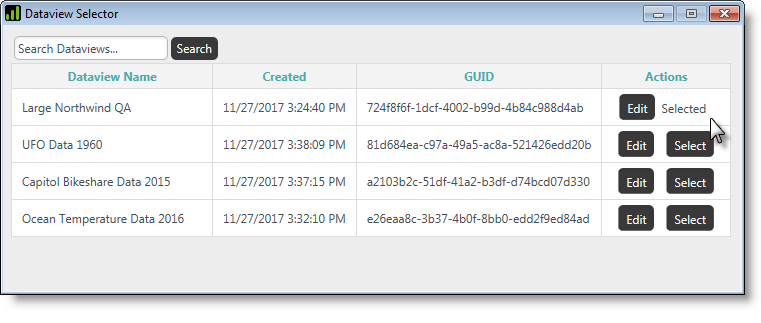
The Dataview Selector dialog box will appear in Studio, displaying a searchable list of available Dataviews. Click the Select button of the desired Dataview.
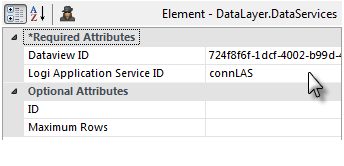
The dialog box will close and the GUID of the selected Dataview will be automatically copied into the datalayer's Dataview ID attribute, as shown above. To select a different Dataview, just repeat the process.