Retrieving Data Example: Using Parameters for Dynamic Data
This example is similar to the previous one, but introduces the ability to condition the data using Query String parameters.
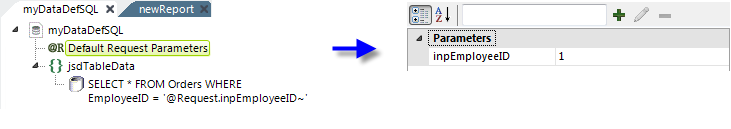
A new data definition, shown above, includes both a Default Request Parameters element and a DataLayer.SQL element. The Default Request Params ensures that the SQL query, which uses a Request token, will always have a valid WHERE clause value.
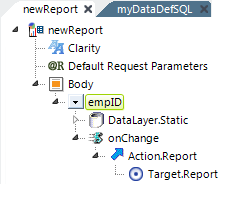
We'll start our example report definition, shown above, by adding an Input Select List, with a datalayer and event handler, to allow the user to select an Employee ID. A Default Request Params element will ensure that the select list always has a default value and the event handler just refreshes the report (and updates the select list Request variable) when a new Employee ID selection is made.
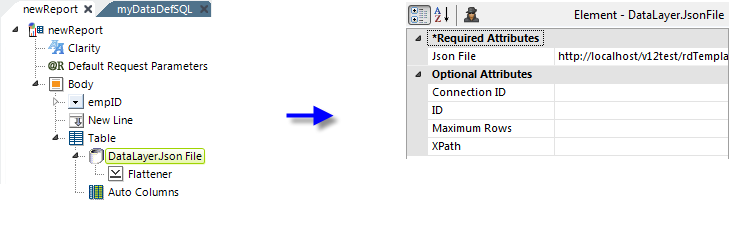
We'll finish our report definition with the same set of elements we used previously: Data Table, DataLayer.Json File, Flattener, and Auto Columns. The datalayer's Json File attribute is set to:
https://localhost/v12test/rdTemplate/rdData.aspx?rdData=myDataDefSQL&inpEmployeeID=@Request.empID~
Note the use of an extra Query String parameter, with a value set from a Request token.
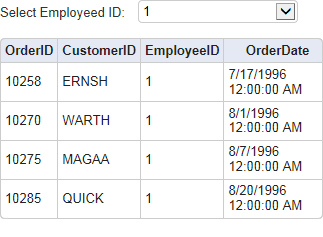
And the resulting report looks like this when previewed. Changing the Employee ID selection causes the data to refresh.