Data Definition Basics
Data definitions are very similar to report and process definitions.
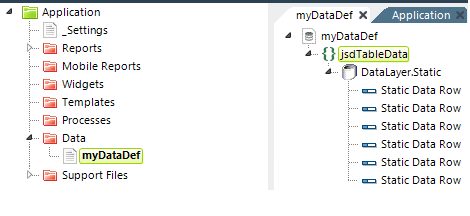
In Logi Studio, they're organized beneath the Data folder in the Application panel, as shown above.
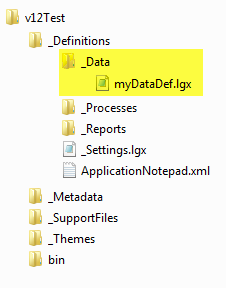
In the file system, they're stored in the _Data folder, which is in the _Definitions folder along with the _Processes and _Reports folders, as shown above.
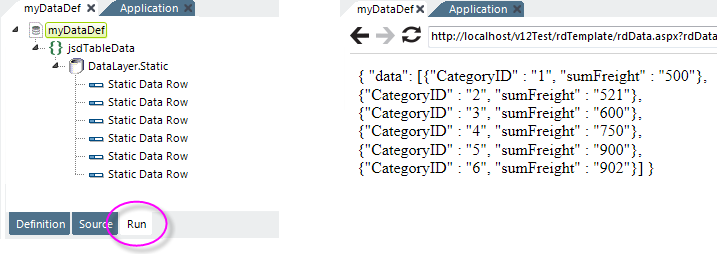
You can test a Data definition in Studio using the Run tab at the bottom of the Workspace panel, shown above left. When you do, the actual JSON data generated will be displayed, as shown above right.
As with any other definition, you can use Debugger links to see the details of the definition execution.