Go Up Dialog Box
You can use the Go Up dialog box to define a Go Up web action for the specified data component in a library component as a response to the user-defined message it receives at runtime. This topic describes the options in the dialog box.
Designer displays the Go Up dialog box when you select *Go Up and select OK in the Web Action List dialog box.
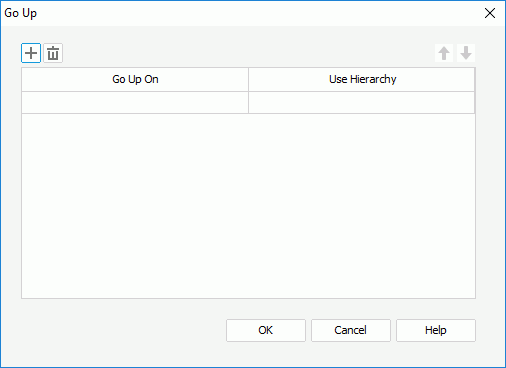
You see the following options in the dialog box:
 Add button
Add button
Select to add a new condition line. You can add one condition at most.
 Remove button
Remove button
Select to delete the condition.
 Move Up button
Move Up button
Designer does not enable this button for building the Go Up web action.
 Move Down button
Move Down button
Designer does not enable this button for building the Go Up web action.
Go Up On
Specify the group on which to perform the go-up action.
Use Hierarchy
Specify the hierarchy for the go-up action to follow.
OK
Select to apply all changes and close the dialog box.
Cancel
Select to close the dialog box without saving any changes.
Help
Select to view information about the dialog box.
 Previous Topic
Previous Topic