Flash Parameter Dialog Box
You can use the Flash Parameter dialog box to insert a flash object (using the OLE mode) into a report. This topic describes the options in the dialog box.
Designer displays the Flash Parameter dialog box when you select Insert > Multimedia Objects > Flash, or drag the Flash icon  from the Components panel to a report.
from the Components panel to a report.
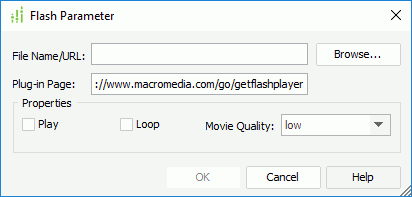
You see the following options in the dialog box:
File Name/URL
Specify the URL of the plug-in page from which to download the player to play this flash file, if it isn't already installed on your local disk. Type the URL in the text box or select the Browse button to specify it.
Plug-in Page
Specify the URL of the plug-in page to play the flash file.
You can specify the properties for the flash file that you insert into the report in this box.
- Play
Select to play the flash file. - Loop
Select to play the flash file repeatedly. - Movie Quality
Specify the quality for the flash file.
OK
Select to apply all changes and close the dialog box.
Cancel
Select to close the dialog box without saving any changes.
Help
Select to view information about the dialog box.
 Previous Topic
Previous Topic