Create Dashboards
This topic introduces how you can create dashboards in JDashboard, which enables you to take data exploration to the next level by creating interactive views of business performance.
JDashboard is a new way of information delivery that displays rich visualizations of your data using the vast library of charting elements such as maps, crosstabs, tables, and even live motion charts. These can all be combined with a robust set of interactions.
To create a dashboard, you should have logged onto the Server Console. Then:
- In the Start Page of the Server Console, select Dashboard in the Create category.
Server creates a blank dashboard in JDashboard in a new window tab.
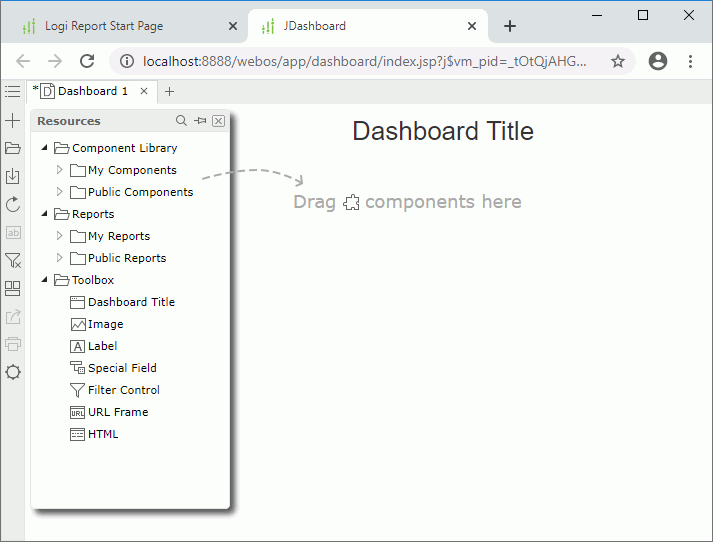
- In the Resources panel, navigate to Component Library > Public Components > SampleReports, select Product Daily Sales.lc:
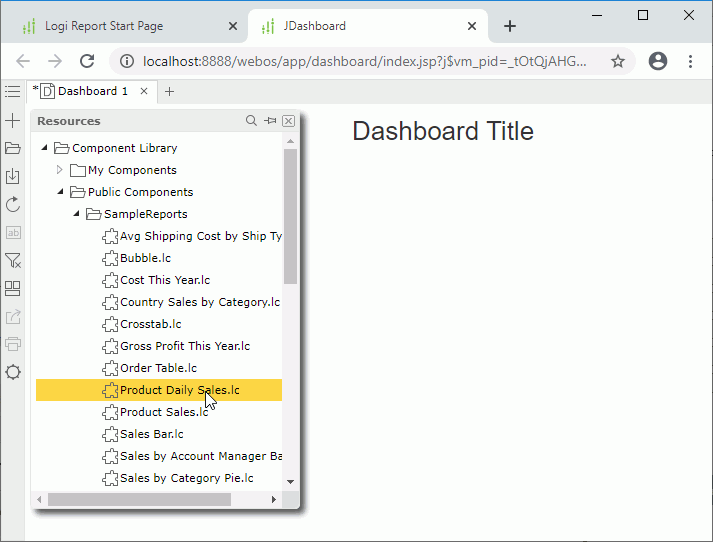
And then drag and drop it to the dashboard body:
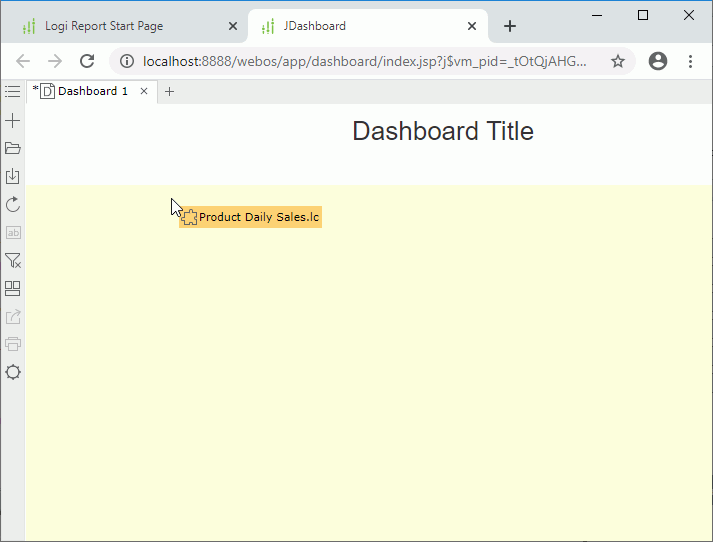
- Close the Resources panel to view the result:
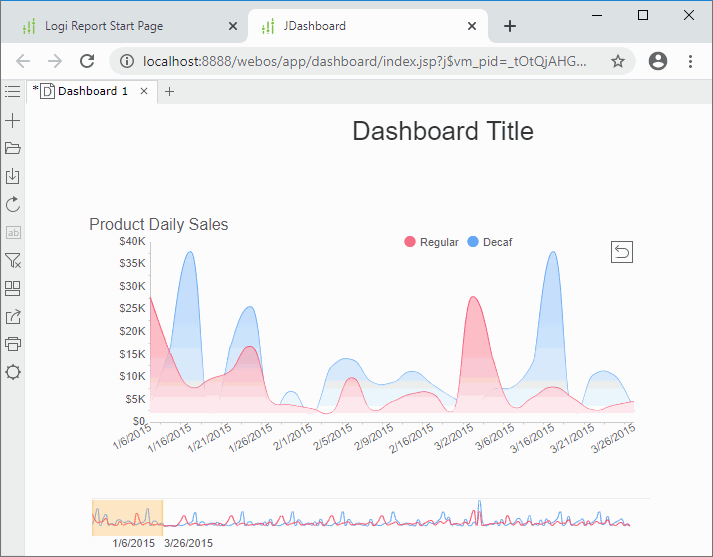
- Save the dashboard.
 Previous Topic
Previous Topic